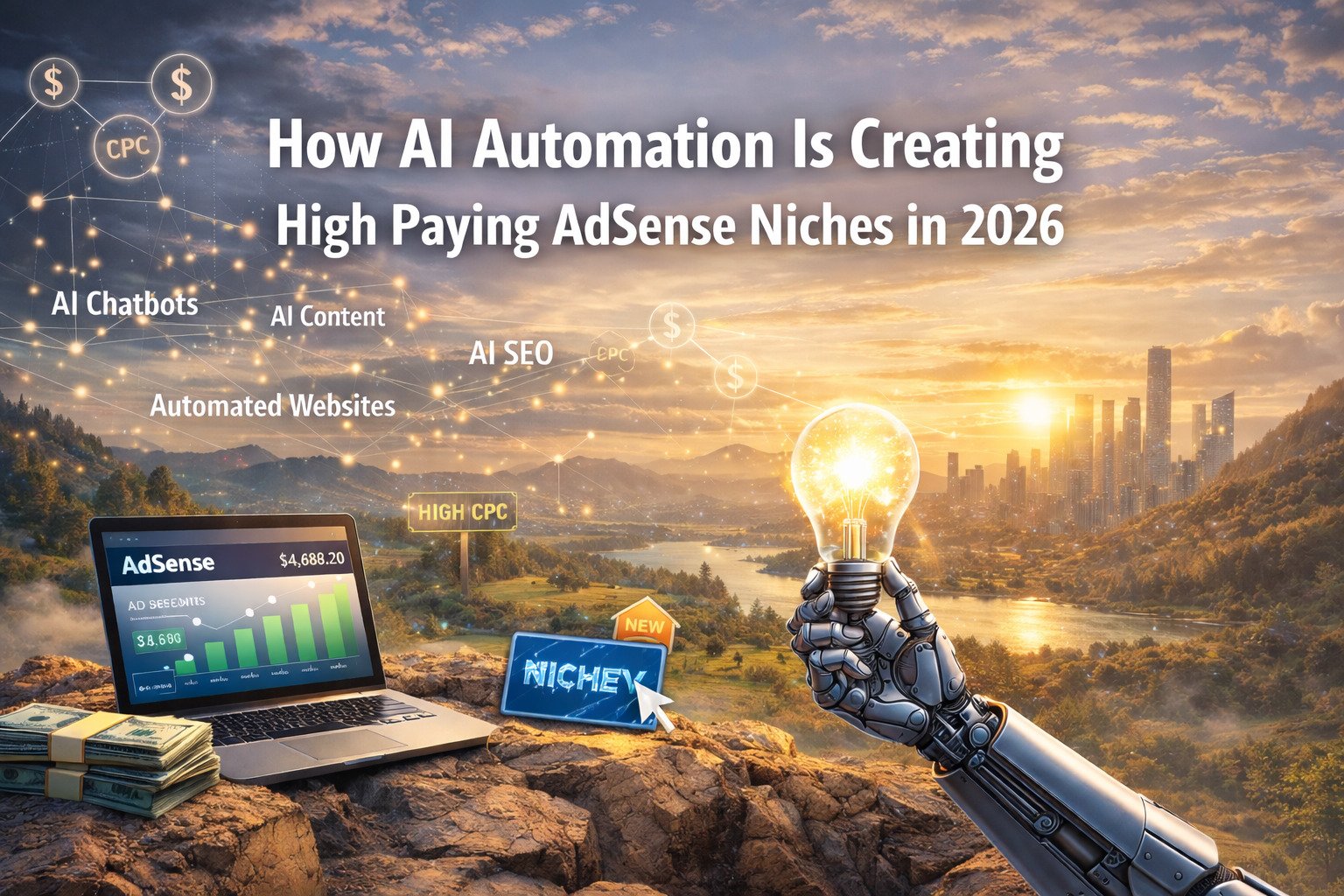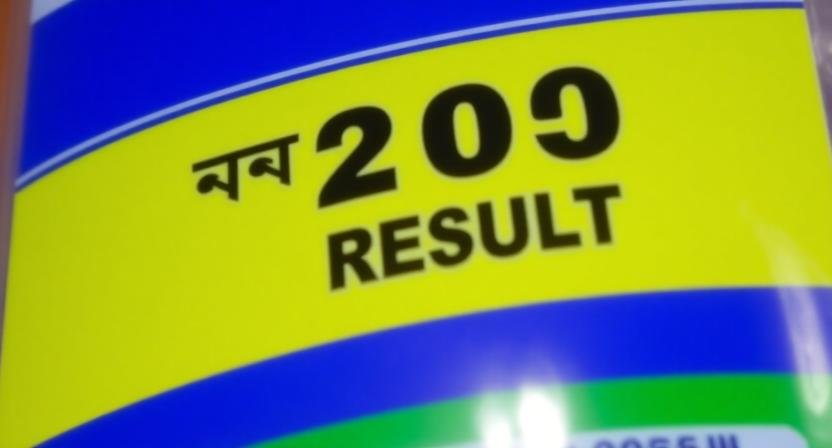In the competitive landscape of YouTube in 2025, data-driven decisions are essential to grow your channel effectively and maximize your revenue. YouTube Analytics provides creators with a wealth of information about their channel’s performance, audience behavior, and monetization metrics. Understanding and leveraging this data is key to refining your content strategy, improving engagement, and attracting more viewers.
This comprehensive guide explores how to use YouTube Analytics in 2025 to gain actionable insights and propel your channel toward lasting success.
What Is YouTube Analytics?
YouTube Analytics is a powerful tool built into YouTube Studio that offers detailed reports about your video and channel performance. It tracks metrics such as views, watch time, audience demographics, traffic sources, and revenue. These insights help creators understand what content resonates and how to optimize their channel for growth.
Key YouTube Analytics Metrics Explained
1. Views: Total number of times your videos have been watched. A primary indicator of reach and popularity.
2. Watch Time: The cumulative amount of time viewers spend watching your videos. YouTube rewards longer watch times by increasing video visibility in search and recommendations.
3. Average View Duration: Average length of video watched. Higher averages imply engaging content.
4. Audience Retention: Graph showing the percentage of viewers remaining at different points in the video. Helps identify drop-off points and optimize content pacing.
5. Traffic Sources: Shows where viewers found your videos—search, suggested videos, external websites, direct links, etc. This guides promotional strategies.
6. Demographics: Age, gender, and geographic data about your viewers—valuable for tailoring content and ad strategies.
7. Engagement (Likes, Comments, Shares): Indicates how viewers interact with your content and community. Higher engagement boosts algorithmic ranking.
8. Revenue: Monetized channels can view estimated earnings, RPM (revenue per mille), CPM (cost per thousand impressions), and transaction reports.
How to Access YouTube Analytics
-
Sign in to YouTube Studio
-
Click on Analytics in the left menu
-
Toggle between tabs: Overview, Reach, Engagement, Audience, Revenue
You can customize date ranges, compare time periods, and filter data by videos or specific playback locations.
Using Analytics for Strategic Growth
Optimize Content Based on Viewer Behavior
-
Review audience retention to identify and fix common drop-off points.
-
Study top-performing videos and develop similar or follow-up content.
-
Experiment with video lengths to match what your audience prefers.
Improve Discovery and Traffic
-
Analyze traffic sources to focus promotional efforts on high-performing channels.
-
Optimize your titles, descriptions, and thumbnails based on search traffic analytics.
Boost Engagement
-
Track like-to-view and comment-to-view ratios and encourage viewer interaction through call-to-actions.
-
Use community tab analytics to gauge the effectiveness of polls and posts.
Revenue Optimization
-
Investigate which videos and ad types generate the most revenue.
-
Experiment with ad placements like mid-rolls, especially on longer content.
-
Focus on creating content in niches with higher CPM rates.
Advanced Analytics Features in 2025
-
Real-time Analytics: Updated every few seconds to monitor performance right after publication.
-
Shorts Analytics: Dedicated metrics for YouTube Shorts views and engagement.
-
YouTube Studio Mobile Insights: On-the-go data analysis with full feature parity to desktop.
-
AI-Powered Recommendations: Personalized tips to grow your channel based on your analytics data.
Best Practices for Using YouTube Analytics
-
Schedule regular analytics reviews—daily for active channels, weekly for growing channels.
-
Set performance goals (e.g., increase watch time by 10%) and track progress.
-
Use comparative analytics to test changes in thumbnails, titles, or posting times.
-
Share insights with your team or collaborators for data-driven content production.
-
Use external tools like TubeBuddy for deeper keyword and competitor analysis complementing YouTube’s native analytics.
High-Authority Resource
For a complete and updated guide on YouTube Analytics usage and strategies, refer to the official YouTube Creator Academy:
YouTube Analytics Guide
Read More: YouTube Shorts 2025: How to Monetize and Maximize Earnings
Conclusion
Mastering YouTube Analytics in 2025 is indispensable for creators striving to grow their channels strategically and sustainably. By understanding key metrics, leveraging advanced features, and implementing data-driven improvements, you can enhance content quality, increase audience engagement, and boost revenue effectively.
Harness the full potential of YouTube’s analytics tools to stay competitive in an evolving platform landscape and build a successful YouTube career.