Google AdSense is one of the most popular and accessible advertising programs that allows website owners, bloggers, and digital content creators to monetize their online presence. If you are new to online monetization or want to start earning from your website or YouTube channel, signing up for Google AdSense is the essential first step. This comprehensive 2025 guide walks you through the process of signing up for an AdSense account, important eligibility requirements, best practices, and tips to avoid common pitfalls.
Why Sign Up for Google AdSense?
Before diving into the sign-up process, it’s important to understand why Google AdSense stands out:
-
User-Friendly Interface: Intuitive dashboard with detailed reports.
-
High-Quality Ads: Ads are relevant and optimized for your content.
-
Reliable Payments: Timely and trustworthy payouts.
-
Wide Monetization Options: Supports websites, blogs, YouTube channels, and mobile apps.
-
Global Reach: Available in most countries worldwide.
Prerequisites for Signing Up for Google AdSense
To successfully create an AdSense account, your site or channel must meet specific criteria:
-
You must be above 18 years old.
-
Ownership: You must own the website or YouTube channel you want to monetize.
-
Content Compliance: Your site must have original, high-quality content complying with Google’s policies.
-
Content Language: Supported languages only (mainstream global languages).
-
Website Requirements: The site should be active and have at least 6 months of content (especially for some countries).
-
Valid Email Address and Google Account: You need a Google account to sign up.
Step-by-Step Guide: How to Sign Up for Google AdSense in 2025
Step 1: Create or Log in to Your Google Account
If you already have a Google account (Gmail, YouTube, etc.), you can use it. Otherwise, create a new Google account at accounts.google.com/signup.
Step 2: Visit the Google AdSense Website
Go to https://www.google.com/adsense/start/ and click on the “Get Started” button.
Step 3: Enter Your Website URL or YouTube Channel
Provide the URL of the website or the YouTube channel you want to monetize. For websites, ensure the full domain is correctly typed. For YouTube, link your channel through your Google account.
Step 4: Fill Out Your Contact Information
Google AdSense requires accurate personal details including name, address, phone number, and payment preferences. This information is used for verification and payments.
Step 5: Review and Accept the Permissions and Policies
Carefully read Google AdSense program policies and terms of service. Accepting these is mandatory to proceed.
Step 6: Submit Your Application for Review
Click the “Submit” button to send your application. Google will review your site and account information, which may take days to a few weeks.
Google checks for site quality, compliance with policies, and technical readiness. You may receive feedback or requests during the review process.
How to Prepare Your Website for a Successful AdSense Approval
-
Publish original, in-depth content regularly.
-
Ensure your site complies with Google AdSense Program Policies.
-
Include essential pages: Privacy Policy, About Us, Contact page.
-
Make sure your website is easily navigable and free of broken links.
-
Use a professional domain name rather than free hosting URLs.
-
Ensure your site loads quickly and is mobile-friendly.
Common Pitfalls to Avoid When Signing Up for AdSense
-
Applying with insufficient or thin content.
-
Violating AdSense policies, such as copyrighted material.
-
Using invalid or incorrect contact information.
-
Poor website design or technical issues during review.
-
Frequent attempts to reapply without addressing issues.
What Happens After You Sign Up?
Once your AdSense application is approved:
-
You will receive an email confirmation.
-
Google will provide you with a code snippet to place on your website to start displaying ads.
-
Monitor your AdSense dashboard for ad performance, earnings reports, and payment information.
-
Reach the payment threshold (usually $100) to receive payouts.
Tips to Optimize Your AdSense Earnings Post Sign-Up
-
Use various ad formats such as display ads, native ads, and matched content.
-
Use Google’s Auto Ads feature for automated ad placement optimization.
-
Conduct A/B testing with ad placements and sizes.
-
Focus on SEO and content marketing to increase site traffic.
-
Ensure compliance with all AdSense policies continuously to prevent suspension.
Signing Up for AdSense on YouTube
If you are a YouTuber, monetize your channel by linking it with AdSense via the YouTube Studio:
-
Ensure your channel meets YouTube Partner Program requirements.
-
Navigate to YouTube Studio > Monetization and follow the prompts to connect AdSense.
-
Once linked, enable monetization on your videos.
Read More: A Complete Guide to Understanding and Maximizing Google AdSense Earnings in 2025
Conclusion
Signing up for Google AdSense in 2025 is straightforward but requires preparation, compliance, and quality content to get approval and maximize revenue. By following this step-by-step guide, understanding the prerequisites, and optimizing carefully, you can turn your website or YouTube channel into a reliable income source.
For comprehensive, official guidelines and resources, visit the Google AdSense Help Center for the latest updates and policies.


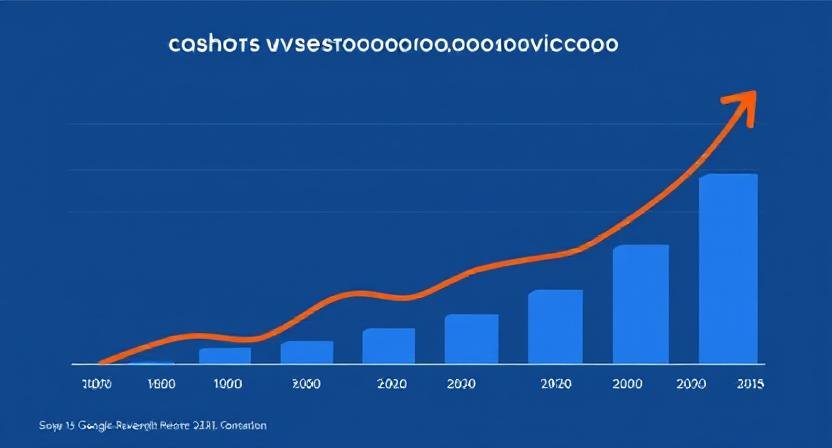





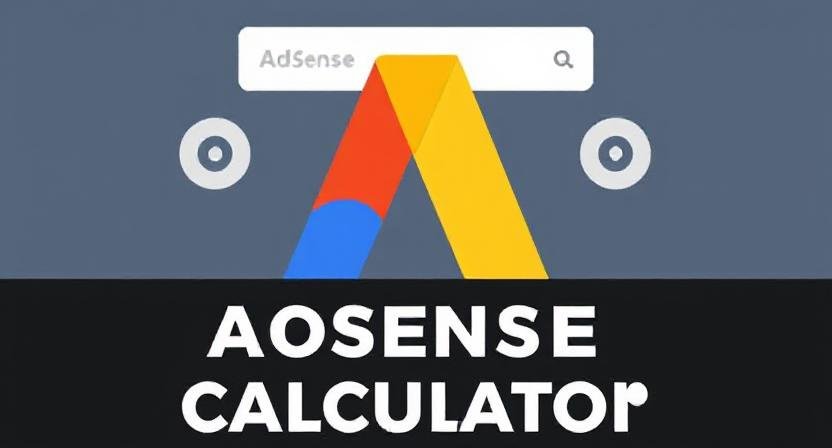
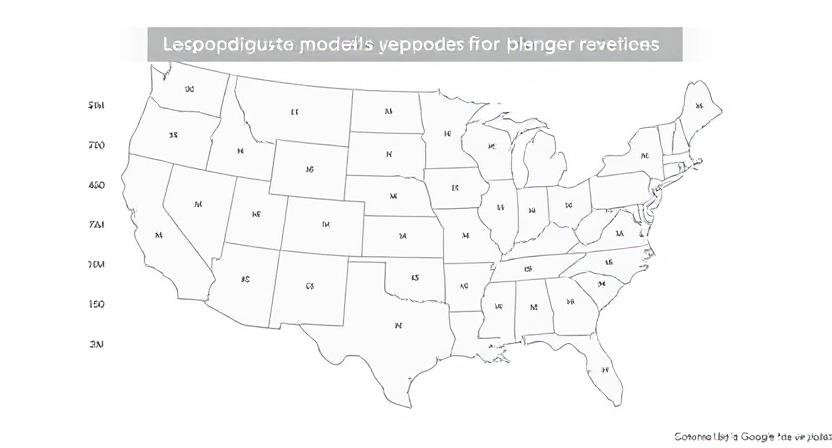

1 thought on “How to Sign Up for Google AdSense: A Step-by-Step Guide for 2025”