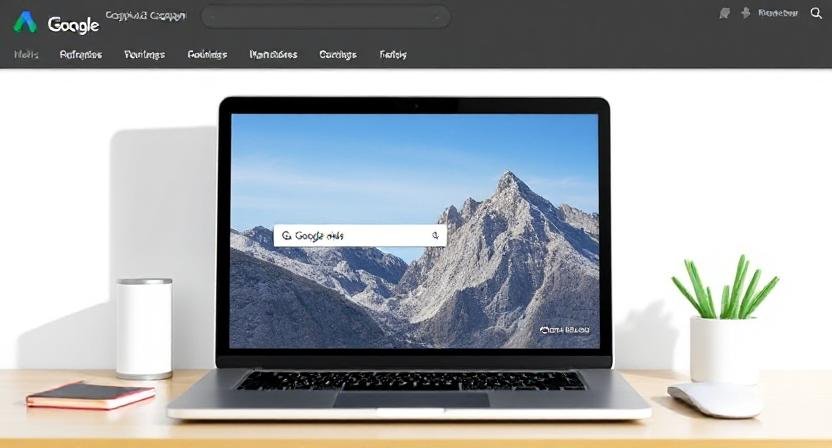Launching your first Google Ads campaign can be a powerful way to drive targeted traffic, boost sales, and grow your online presence. However, for beginners, the vast array of options can feel overwhelming. This detailed tutorial will guide you step-by-step through running your first Google Ads campaign, ensuring it is optimized for success, cost-efficient, and aligned with your business goals. Whether you are new to online advertising or transitioning from other marketing channels, this beginner-friendly guide is designed to get you started with confidence in 2025.
What Is Google Ads?
Google Ads is Google’s pay-per-click (PPC) advertising platform. Advertisers bid on keywords relevant to their products or services, and when users search for those terms, ads appear on Google search results pages or partner websites. Advertisers only pay when someone clicks their ad, making it a cost-effective and measurable marketing method.
Why Start a Google Ads Campaign?
-
Reach a wider audience: Google processes over 8 billion searches daily, providing vast potential customers.
-
Target specific audiences: Geographical, demographic, and interest-based targeting help you reach ideal buyers.
-
Control your budget: Set daily limits and modify bids based on performance.
-
Immediate results: Unlike organic SEO, paid ads generate traffic quickly.
-
Track and optimize: Measure detailed campaign performance to refine strategy.
Step 1: Set Clear Campaign Goals
Before starting, define what you want to achieve, such as:
-
Website traffic: Drive visitors to your site.
-
Lead generation: Collect sign-ups, inquiries, or form submissions.
-
Sales/conversions: Promote product purchases or online transactions.
-
Brand awareness: Increase visibility with display or video ads.
Your goal determines campaign type, bidding, and settings.
Step 2: Create a Google Ads Account
-
Visit https://ads.google.com/.
-
Sign in with your Google account, or create one.
-
Follow prompts to set billing info and basic business details.
Your account setup is straightforward and integrates with other Google tools like Analytics.
Step 3: Choose Your Campaign Type
Google Ads offers multiple campaign types:
-
Search campaigns: Text ads appear on Google search results.
-
Display campaigns: Visual banner ads on websites in Google’s Display Network.
-
Shopping campaigns: Promote product inventory with image-based ads.
-
Video campaigns: Ads shown on YouTube and partner sites.
-
App campaigns: Promote your mobile app across Google’s ecosystem.
For beginners, start with Search campaigns to capture user intent.
Step 4: Define Your Target Audience
Select who sees your ads by specifying:
-
Locations: Countries, cities, or a radius near your business.
-
Languages: Target by regional language preferences.
-
Demographics: Age, gender, parental status, household income.
-
Audience interests: Behavior and interests to refine targeting.
Precise targeting boosts ad relevance and ROI.
Step 5: Conduct Keyword Research
Keywords are terms users type into Google. Use Google’s Keyword Planner tool to find effective keywords with good search volume, relevance, and manageable competition.
Tips:
-
Focus on specific keywords related to your products/services.
-
Include both broad and long-tail keywords.
-
Avoid overly generic or irrelevant terms.
Step 6: Set Your Budget and Bidding Strategy
Decide how much to spend:
-
Set a daily or monthly budget.
-
Choose a bidding method:
-
Manual CPC: You control max bids.
-
Automated bidding: Google optimizes bids for clicks or conversions.
-
Target CPA or ROAS: Google targets a cost per action or return on ad spend.
-
For beginners, automated bidding is recommended to leverage Google’s machine learning.
Step 7: Write Effective Ad Copy
Your ad should include:
-
Compelling headlines: Up to three, include keywords.
-
Descriptions: Highlight benefits or promotions.
-
Display URL: Show your domain to build trust.
-
Call-to-action (CTA): Encourage users (e.g., “Shop Now,” “Get a Quote”).
Good ad copy improves click-through rate (CTR) and Quality Score, lowering costs.
Step 8: Set Up Ad Extensions
Ad extensions add extra information and increase ad visibility, such as:
-
Location
-
Phone number
-
Site links
-
Callouts
-
Promotions
Extensions encourage interactions and improve ad strength.
Step 9: Launch Your Campaign
Review settings, budgets, ads, and billing. Submit your campaign. Google will review it for policy compliance, generally within one business day.
Step 10: Monitor and Optimize Performance
Use Google Ads dashboard to track:
-
Impressions and clicks
-
CTR and CPC
-
Conversion rate and cost per conversion
-
Quality Score
Regularly analyze data and adjust keywords, bids, and ad copy. Pause underperforming ads and scale successful ones.
Best Practices for Beginners
-
Start small and gradually increase budget.
-
Use negative keywords to exclude irrelevant searches.
-
A/B test different ads and landing pages.
-
Align ad content with landing page for consistency.
-
Leverage Google Analytics for deeper user insights.
Common Challenges and Solutions
-
Low CTR: Refine ad copy and targeting.
-
High CPC: Focus on niche, long-tail keywords.
-
Poor conversion: Optimize landing pages for easier user experience.
-
Ad disapprovals: Adhere strictly to Google Ads policies.
High Authority Google Resource
For official guidelines and help, see Google’s comprehensive guide: Create your first Google Ads campaign.
Read More: How to Use Google Ads Calculator for Better Campaign ROI
Conclusion
Running your first Google Ads campaign in 2025 can be a rewarding endeavor that boosts traffic, leads, and sales. By carefully defining goals, selecting the right campaign type, researching keywords, crafting compelling ads, and optimizing continuously, even beginners can achieve strong results.
Taking advantage of Google’s tools like Keyword Planner and automated bidding helps simplify the process. Keep learning and experimenting to improve every campaign.