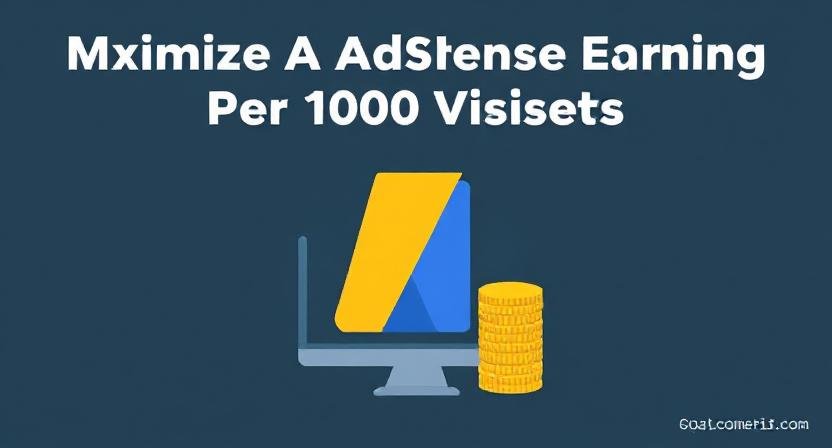Google AdSense continues to be a leading platform for website monetization, providing publishers with the ability to earn revenue by displaying ads to their visitors. One of the most important metrics to track your success with AdSense is earnings per 1000 visitors (RPM). Maximizing this metric means you generate more revenue from every 1000 visitors, even if your traffic remains the same, which is essential for scaling your income sustainably.
In this 2025 guide, we will explore practical, proven strategies to maximize your AdSense earnings per 1000 visitors. Whether you’re a new publisher or looking to improve your existing site’s monetization, these actionable tips will help boost your RPM effectively.
Understanding AdSense Earnings Per 1000 Visitors (RPM)
RPM, or Revenue Per Mille, represents the estimated amount you earn for every 1000 visitors who view ads on your site. Calculating and tracking RPM is critical because it helps you:
-
Gauge the monetization efficiency of your traffic
-
Identify areas for ad optimization
-
Compare performance across different pages or niches
-
Forecast your ad revenue based on traffic volume
The formula for RPM is:
RPM=(Estimated EarningsPageviews)×1000
Higher RPM indicates better monetization performance and is indicative of higher-paying ads, effective ad placement, and quality traffic.
Strategies to Maximize Your AdSense Earnings Per 1000 Visitors in 2025
1. Target High-Value Niches and Keywords
Advertiser competition drives CPC rates. Niches like finance, insurance, health, education, and technology tend to attract the highest paying ads. Research and produce targeted content with high-CPC keywords relevant to your audience to attract premium ads.
2. Optimize Ad Placement and Formats
Where and how ads appear on your site significantly impact clicks and revenue. Use a mix of:
-
Above-the-fold ads: Ads visible immediately when the page loads get more impressions.
-
In-content ads: Blend ads with your content to improve user engagement and CTR.
-
Responsive ads: Ensure ads adapt to desktop and mobile screens seamlessly.
-
Native ads: These integrate smoothly with site design and improve viewing experience.
Regularly A/B test ad placements and formats to find the most profitable layout.
3. Enhance Website Speed and User Experience
Fast-loading pages reduce bounce rates, increase session durations, and improve ad viewability—all factors that boost RPM. Compress images, minimize scripts, and use CDNs to speed up your website.
4. Focus on Mobile Optimization
Mobile traffic dominates web usage globally. Ensure your website and ad units are mobile-friendly. Responsive design and properly sized ad units increase visibility and CTR among mobile users.
5. Target Geographically Valuable Traffic
AdSense RPM varies widely by audience location. Visitors from countries like the USA, UK, Canada, Germany, and Australia yield higher RPM due to competitive advertiser spends. Use SEO and content localization to attract traffic from these high-value regions.
6. Use Engaging and High-Quality Content
Quality content keeps visitors on your site longer, leading to more ad impressions and clicks. Use multimedia like images and videos, as well as internal linking, to increase engagement.
7. Leverage Seasonality and Trends
Advertiser budgets spike during holidays, sales events, and trending news periods. Create timely content around these periods to capitalize on higher RPM.
8. Monitor and Analyze Performance Data
Use Google AdSense and Google Analytics reports to track RPM, CTR, CPC, bounce rates, and other metrics. Identify underperforming pages or ads and optimize accordingly.
9. Use AdSense Features Wisely
Implement Google AdSense features such as:
-
Auto Ads: Google automatically places and optimizes ads on your site.
-
Ad Balance: Controls the number of ads shown to avoid overwhelming users.
-
Experiments: Test different ads and settings to find what works best.
10. Maintain Compliance With Google Policies
Avoid penalties and RPM drops by following Google AdSense program policies strictly regarding content and ad placement.
Read More: What Can 1 Million Visitors Per Month Earn Me on AdSense? A Realistic 2025 Estimate
Conclusion
Maximizing your AdSense earnings per 1000 visitors requires a multifaceted approach combining targeted content creation, smart ad placement, technical optimization, and ongoing data analysis. In 2025’s competitive digital landscape, optimizing RPM leads to more revenue without necessarily increasing traffic, ensuring sustainable growth.
For detailed official guidance and best practices, visit the Google AdSense Help Center.