Google AdSense has become the leading platform for website owners, bloggers, and content creators to monetize their traffic effectively. Among the various steps necessary to ensure seamless payments and compliance, verifying your address via the Google AdSense PIN (Personal Identification Number) remains a crucial process. In 2025, as AdSense continually updates its policies and procedures, understanding how the PIN system works, how to verify it, and troubleshooting common issues is vital for optimizing your earning potential.
This detailed guide covers everything you need to know about the Google AdSense PIN — what it is, how to get it, how to verify, and what to do if you face issues during the process.
What Is the Google AdSense PIN?
The Google AdSense PIN is a unique six-digit code sent by Google to your registered address once your earnings reach the payment threshold (typically $10 or equivalent in your local currency). Its purpose is to verify your address in compliance with Google’s policies and help ensure accurate payouts.
In 2025, the PIN process remains a key component of AdSense account management, especially as Google continues to emphasize transparency, security, and local compliance.
Why Is the PIN Verification Important?
-
Payment Verification: Google releases your earnings only after verifying your address, in order to prevent fraudulent activities and ensure payments are made to the correct recipient.
-
Compliance: Verifying your address with a PIN is part of Google’s compliance process to keep your account active and in good standing.
-
Tax Compliance: Accurate address verification also helps in tax reporting, especially for countries with specific legal requirements like India, the US, and European nations.
Failure to verify your PIN can delay your payments and may even lead to account suspension in severe cases.
How to Receive Your Google AdSense PIN in 2025
Your PIN is automatically mailed to your registered address when your earnings reach the set payment threshold. Here’s the process:
-
Earnings Reach Threshold: Your account’s earnings must hit the minimum payout threshold (e.g., $10 USD or equivalent local currency).
-
PIN Generation: Google automatically generates your PIN once threshold is met.
-
Mail Dispatch: Google mails the PIN to your registered address, which may take 2-4 weeks depending on your location.
How to Use Your Google AdSense PIN
Once you receive your PIN, follow these steps:
-
Sign in to your Google AdSense account.
-
Navigate to the Payments section.
-
Click on Verify Address.
-
Enter the 6-digit PIN exactly as it appears on the mailing, then submit.
Your PIN will be verified instantly, enabling you to receive future payments without delay.
Troubleshooting Common PIN Issues in 2025
Fortunately, Google has streamlined the PIN verification process, but some common issues may still arise:
1. PIN Not Received After 4 Weeks
Solution:
-
Check your registered address for accuracy.
-
Verify that your mail is not blocked or delayed by your local postal service.
-
Request a PIN resend using your AdSense account dashboard. You can do this up to 3 times.
2. PIN Delivery Address Is Incorrect
Solution:
-
Sign in to your AdSense account.
-
Go to Payments > Manage Settings.
-
Update your address in your account profile, but note that the PIN India/US/European policies require you to verify the address before editing if the change is recent.
3. Entering an Incorrect PIN Multiple Times
Solution:
-
Wait at least 24 hours before resubmitting.
-
Ensure you’re entering the exact six-digit code.
-
If you keep failing, request a new PIN. Google allows multiple pin requests, typically up to 3.
4. PIN Expired or Not Working
Solution:
-
Google PINs are valid for 4 months after issuance.
-
If expired, request a new PIN from your AdSense dashboard.
5. Non-Delivery to Rural or Remote Areas
In some rural regions, postal delays are common. Consider:
-
Contacting your local postal service to confirm delivery.
-
Using a different address (if permissible and verified).
-
Requesting a telephone verification option (limited availability based on country) as an alternative.
Best Practices for Address Verification in 2025
-
Always keep your address updated in your AdSense account.
-
Use a reliable postal address, especially in rural or remote areas.
-
Check your postal mail regularly, including PO boxes.
-
Enable mail notifications (if available) in your local postal service.
-
If necessary, add an alternate address with Google’s support.
Additional Tips for Maximizing Your AdSense Payments

-
Link Multiple Payment Methods: Use bank accounts supporting quick EFT (Electronic Funds Transfer) options such as BACS, SEPA, or local bank transfer.
-
Keep Tax Documentation Updated: Ensure your tax information, including W-8BEN or W-9 forms, are current according to local legal requirements.
-
Monitor Income and Threshold: Keep an eye on your earnings to anticipate PIN verification and avoid payment delays.
Read More: Google AdSense App Review 2025: Features, Benefits, and User Experience
Final Words: Stay Compliant and Patient
Verifying your Google AdSense PIN is a simple yet essential process that secures your payments and ensures compliance with Google’s policies. While postal delays and address issues can be frustrating, they are usually manageable with patience and proper updates.
Remember, your earnings are stored securely, and Google’s verification system is designed to protect both you and its ecosystem. Stay proactive by monitoring your account regularly, promptly verifying your PIN, and ensuring your contact details are always current.




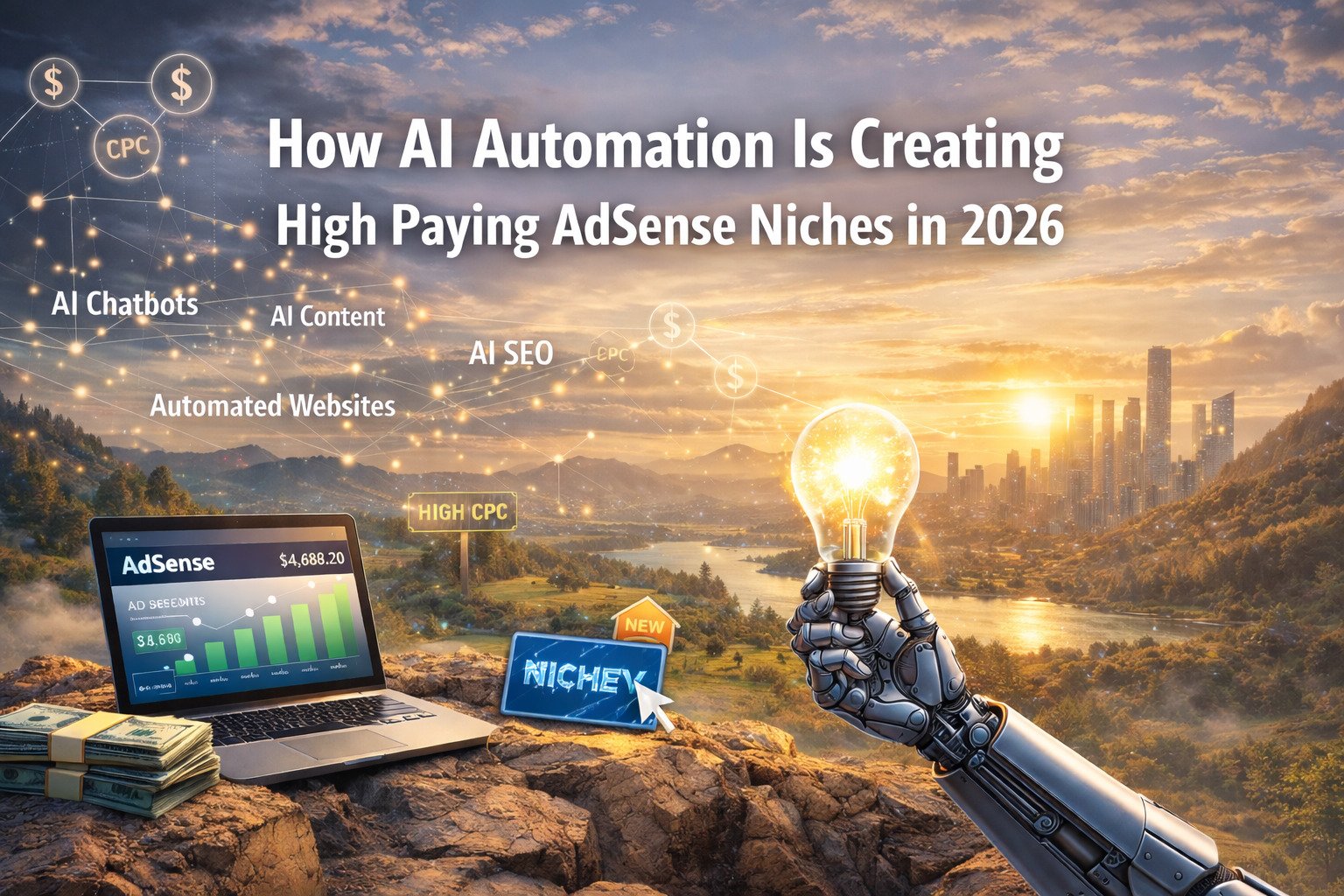






1 thought on “Understanding Google AdSense PIN in 2025: How to Verify and Troubleshoot Your Payments”