Monetizing your online content efficiently is a cornerstone of digital success, and Google AdSense remains a top choice for publishers worldwide. The Google AdSense app, updated for 2025, brings powerful tools directly to your mobile device, making it easier than ever to manage your ad revenue on the go. Whether you are a blogger, website owner, or content creator, understanding the latest features of the Google AdSense app can help maximize your earnings and simplify your workflow.
What Is Google AdSense and Why Use the App?
Google AdSense is an advertising program by Google that allows website and content owners to earn money by displaying targeted ads. Advertisers bid to show their ads on your site, and you earn revenue from clicks or impressions. The Google AdSense app provides real-time access to your account, performance metrics, and control features, empowering publishers to stay informed and agile.
Using the app enables you to:
-
Monitor earnings and ad performance in real time.
-
Manage ad placements and block unwanted ads quickly.
-
Stay updated on policy changes and account alerts.
-
Access reports and insights easily from anywhere.
Key Features of the Google AdSense App in 2025
In 2025, the Google AdSense app has evolved with user-friendly features to serve publishers better. Here are some of the most critical features:
1. Real-Time Performance Monitoring
The app provides up-to-the-minute data on your earnings, page views, clicks, and click-through rates (CTR). This allows publishers to track trends instantly and respond to changes in user behavior or ad campaigns.
2. Intuitive Dashboard
The AdSense app’s dashboard is clean, visually appealing, and easy to navigate. It consolidates your key metrics in a single view, making it simple to access detailed reports, payment history, and account notifications.
3. Ad Management and Control
From the app, you can manage your ad settings, including the ability to block specific advertisers or ad categories that don’t align with your content or audience preferences. This helps in maintaining a high-quality user experience.
4. Mobile-Friendly Report Generation
Customizable reports allow you to analyze your revenue by site, ad unit, country, or device type. The app supports exporting data, so you can share insights with clients or teams directly from your mobile device.
5. Notifications and Alerts
Get instant alerts for payment milestones, policy compliance issues, or account activity. This ensures you never miss important updates and can act quickly to resolve any problems.
6. Easy Account Setup and Verification
New AdSense users can sign up and verify their accounts through the app. The interface guides you step-by-step, including linking your site, verifying ownership, and setting up payment details.
How the Google AdSense App Enhances Publisher Earnings
The combination of real-time data and easy management lets publishers optimize their earnings. By understanding user interaction with ads through detailed metrics, you can experiment with ad placement, sizes, and formats to boost revenue.
Additionally, blocking irrelevant or low-paying ads improves user engagement and overall site quality, which can positively influence Google’s ad relevancy algorithms.
Compatibility and Usability
The Google AdSense app is available on both Android and iOS platforms. Its design is responsive, adapting to different screen sizes to ensure publishers have an optimal experience whether on tablets or smartphones.
The app supports multiple languages and currencies, making it accessible to an international user base.
Why Google AdSense Continues to Be a Leader in Ad Monetization
Google AdSense’s strength lies in its vast network of advertisers from diverse industries, which maximizes the chances of relevant ads being served. Its automatic optimization algorithms help increase the efficiency of ad placements.
Moreover, the seamless integration between Google Ads and AdSense provides additional tools for publishers to drive traffic and monetize effectively.
Getting Started with the Google AdSense App
To start using the AdSense app in 2025:
-
Download the app from Google Play Store or Apple App Store.
-
Log in with your Google account associated with your AdSense profile.
-
Review your dashboard and connect additional websites if needed.
-
Set your notification preferences to stay updated.
-
Explore reports and adjust ad blocks or settings for optimal revenue.
High Authority Resource for Google AdSense Users
For detailed, official information about Google AdSense policies, new features, and best practices, visit the Google AdSense Help Center: Google AdSense Help.
Read More: Google Ads Calculator: How to Estimate Your Ad Spend Accurately
Conclusion
The Google AdSense app in 2025 offers a streamlined, mobile-first approach to managing your ad revenue efficiently. Its robust features, real-time insights, and easy control mechanisms equip publishers to optimize earnings while maintaining site quality. Whether you’re monitoring daily performance or troubleshooting account issues, the app keeps everything at your fingertips, making it an essential tool for modern online publishers.


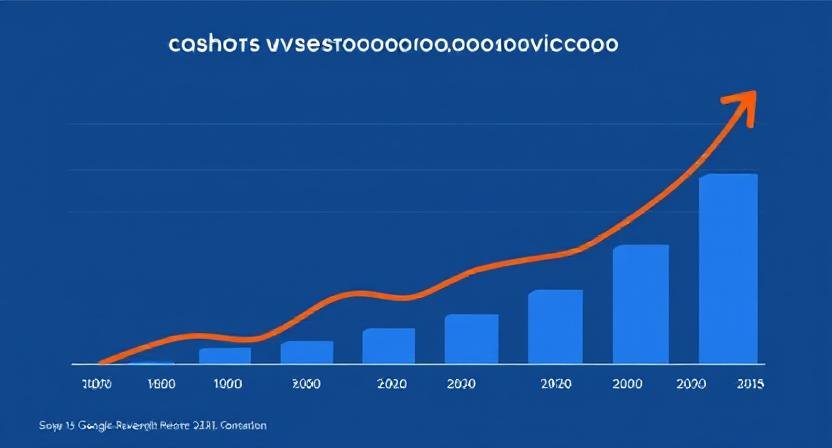





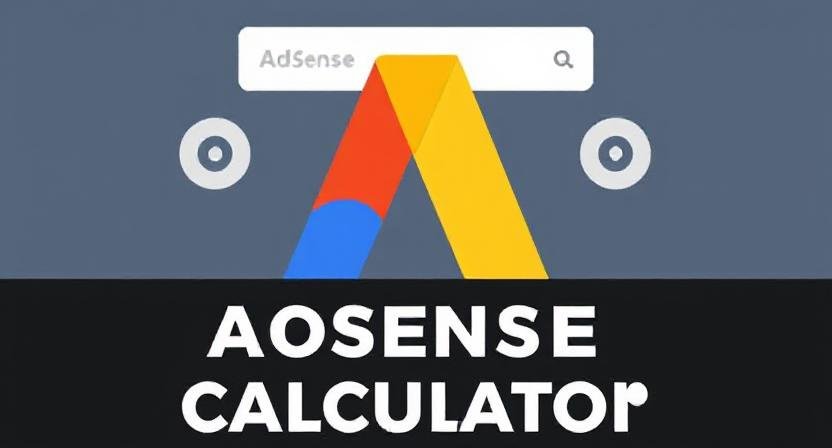
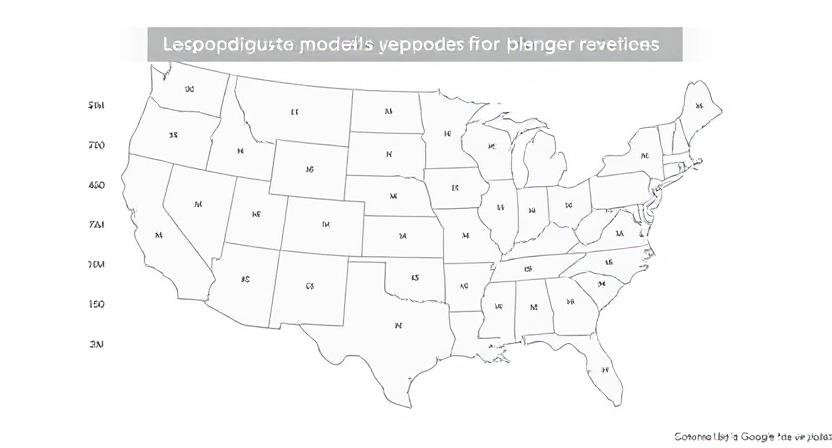

1 thought on “Best Google AdSense App Features for Publishers in 2025: A Complete Review”