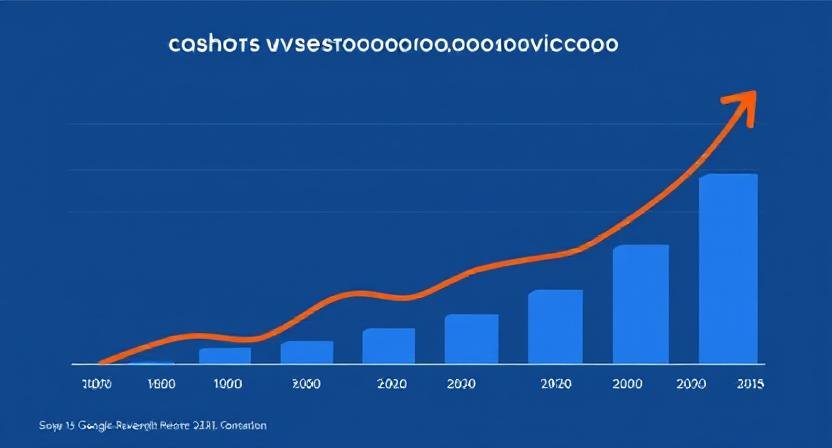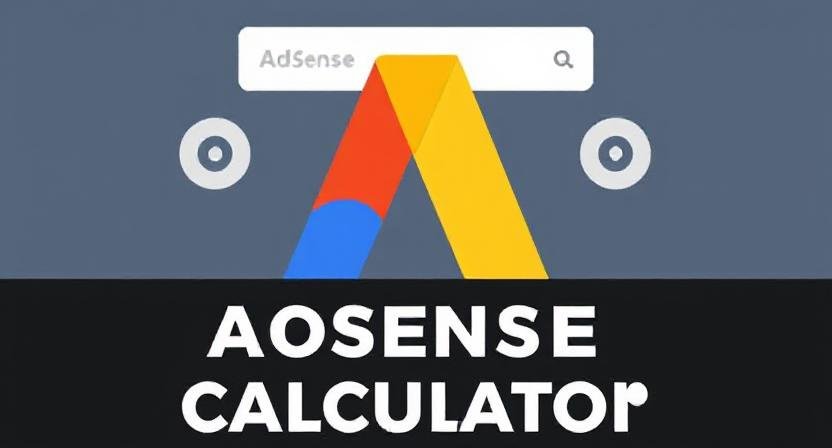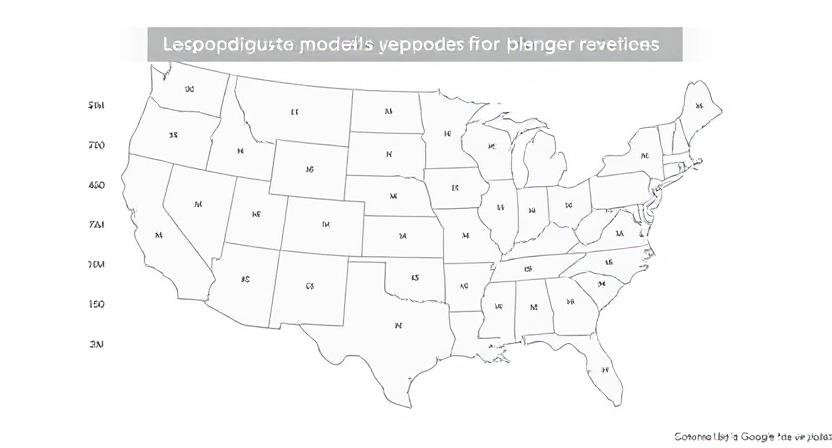Managing advertising campaigns efficiently and on the go is crucial in today’s fast-paced digital world. Google, recognizing this need, offers the Google Ads mobile app, a powerful tool for advertisers aiming to monitor and optimize their campaigns anytime, anywhere. In 2025, the Google Ads app has evolved significantly, packing advanced features into an intuitive mobile interface. This extensive guide will cover the app’s key features, advantages, and a practical walkthrough on how to use it effectively to maximize your ad campaigns’ ROI and streamline management.
What Is the Google Ads Mobile App?
The Google Ads mobile app is a companion tool that allows advertisers to access their Google Ads accounts from smartphones or tablets. It provides essential campaign monitoring, analytics, and some management functionalities tailored for mobile use, helping marketers stay connected and responsive regardless of their location.
Key Features of the Google Ads Mobile App in 2025
1. Real-Time Campaign Monitoring
Get instant access to real-time data including clicks, impressions, cost, and conversions. Visual dashboards highlight daily and monthly performance trends, enabling swift decisions.
2. Instant Notifications and Alerts
Receive push notifications for important events such as budget depletion, campaign pauses, policy violations, or significant performance changes. This ensures timely actions preventing missed opportunities or issues.
3. Campaign Management on the Go
While some advanced settings require the web interface, the mobile app allows you to:
-
Pause or enable campaigns.
-
Adjust daily budgets and bids.
-
Edit ads and keywords.
-
Review pending approvals or disapprovals.
4. Keyword and Budget Insights
Quickly analyze keyword performance and adjust bids or add negative keywords to optimize spending.
5. User-Friendly Interface
Designed with mobile users in mind, the app offers an intuitive layout, easy navigation, and quick access to key metrics and controls via touch gestures.
6. Multi-Account Management
For agencies or advertisers managing multiple accounts, the app supports easy switching and simultaneous oversight.
Benefits of Using the Google Ads Mobile App
Flexibility and Accessibility
The ability to monitor and modify campaigns from any location empowers advertisers to respond quickly to market shifts or urgent issues.
Time Efficiency
No longer confined to desktops, marketers save time by handling routine tasks and monitoring during commutes, meetings, or travels.
Improved Campaign Responsiveness
Instant alerts allow immediate reaction to performance anomalies or policy flags, preventing wasted spending and ensuring compliance.
Complementary to Web Interface
The app complements the desktop dashboard by handling light management tasks and updates, reserving detailed planning and setup for desktops.
How to Use the Google Ads Mobile App Effectively
Step 1: Download and Install
-
Available for both Android (Google Play Store) and iOS (Apple App Store).
-
Search for “Google Ads” and install the official app by Google LLC.
Step 2: Log In and Connect Your Accounts
Log in using your Google credentials linked to your Google Ads accounts. If managing multiple accounts, switch between them easily.
Step 3: Configure Notifications
Customize notification settings appropriate for your roles and responsibilities. Enable alerts for budget changes, disapproval notices, and conversions.
Step 4: Monitor Campaign Performance
Regularly check dashboard summaries and deep-dive into specific campaign or keyword performance to identify issues or opportunities.
Step 5: Manage Campaign Settings
Pause or restart campaigns based on performance and business needs. Adjust bids or budgets to optimize expenditures without delay.
Step 6: Review and Edit Ads
Make quick copy edits or keyword additions/deletions to improve relevance and CTR (click-through rate).
Tips for Maximizing Your Use of Google Ads Mobile App
-
Schedule regular reviews of campaigns via the app to stay updated even on busy days.
-
Use push notifications wisely to avoid alert fatigue but never miss critical changes.
-
Combine app usage with Analytics for more comprehensive insights.
-
Keep app updated for access to the latest features and security patches.
-
Explore in-app tutorials and help sections periodically to maximize your proficiency.
Limitations to Expect
-
Complex campaign creation is best done on the desktop version.
-
Advanced bidding strategies and detailed segmentation require web interface features.
-
Some reports may be summarized and less detailed compared to desktop analytics.
Official Google Resource
For in-depth guides, troubleshooting, and updates on the Google Ads mobile app, visit the official Google Ads Help page:
Google Ads Mobile App Help – Google Support
Read More: Google AdSense App vs Web Dashboard: Which One Should You Use in 2025?
Conclusion
The Google Ads mobile app in 2025 offers advertisers an essential tool to stay connected, agile, and informed in managing their campaigns. Its real-time monitoring, notification system, and core management functions bring unprecedented flexibility to digital advertising.
While it complements rather than replaces the desktop dashboard, efficient use of the app ensures that marketers never miss critical alerts and can implement timely campaign adjustments from anywhere.
Integrating the Google Ads app into your marketing workflow can significantly enhance responsiveness, save time, and ultimately improve campaign ROI in today’s dynamic digital environment.