Starting your journey with Google AdSense is the first step toward turning your website or YouTube channel into a revenue-generating asset. Google AdSense is a widely trusted advertising network that connects publishers with top-tier advertisers. Whether you are a newbie or looking to optimize your first setup, this beginner’s guide will walk you through creating a Google AdSense account in 2025, providing best practices to ensure approval and maximize earnings.
What is Google AdSense?
Google AdSense is a program that allows publishers to earn money by displaying ads on their websites or videos. AdSense matches ads to your content and audience, paying you when visitors view or click ads. It is easy to start and offers a wide range of ad formats to fit any website or channel.
Why Create a Google AdSense Account?
-
It’s free and straightforward to use.
-
Provides access to millions of advertisers worldwide.
-
Enables monetization of different platforms: websites, blogs, YouTube, and mobile apps.
-
Offers detailed reporting and analytics on ad performance and earnings.
Prerequisites for AdSense Account Creation
Before you apply, ensure your platform meets Google’s requirements:
-
You are at least 18 years old.
-
Your website or channel has original, valuable, and policy-compliant content.
-
You own the site or channel you intend to monetize.
-
Your content language is supported by AdSense.
-
Your website has essential pages like Privacy Policy and Contact Us.
-
For websites, having consistent traffic and several published articles is advisable.
Step-by-Step Guide to Creating Your AdSense Account in 2025
Step 1: Prepare Your Website or Channel
Make sure your content is complete and complies with Google AdSense policies. This preparation increases your chances of approval.
Step 2: Create or Log in to a Google Account
You need a Google account to register for AdSense. Log in to your existing account or create a new one at accounts.google.com.
Step 3: Go to the Google AdSense Signup Page
Visit the official Google AdSense site at https://www.google.com/adsense/start/ and click Get Started.
Step 4: Enter Your Website or Channel Details
Add the URL of your website or link your YouTube channel. Confirm the language of your content.
Step 5: Provide Payment and Contact Information
Fill in details such as name, address, and payment preferences. Accurate information is crucial for payment processing.
Step 6: Agree to Terms and Submit Application
Review the program policies and terms carefully. Once agreed, submit your application for review.
Step 7: Add AdSense Code to Your Website
If applying for a website, Google will provide you with an HTML code snippet to add to your pages. This allows Google to verify your site and display ads upon approval.
Step 8: Wait for Review and Approval
The review can take a few days to weeks. During this time, ensure your site remains compliant and active.
Step 9: Start Monetizing Your Content
Once approved, customize your ad settings and placements through your AdSense dashboard, and start earning from your content.
Tips for a Successful AdSense Account Creation
-
Publish a minimum of 15-20 high-quality posts before applying.
-
Avoid copy-pasting content; ensure originality.
-
Make your website user-friendly with fast load times and mobile responsiveness.
-
Check your site for compliance with AdSense policies.
-
Use professional domain names instead of free hosting subdomains.
-
Avoid restricted content such as adult, violent, or copyrighted material.
Common Reasons for AdSense Application Rejection
-
Insufficient or thin content
-
Non-compliance with Google AdSense policies
-
Website under construction or incomplete
-
Invalid traffic or clicks history
-
Content in unsupported languages
If rejected, Google typically provides reasons so you can make corrections and reapply.
What Happens After You Create an AdSense Account?
After approval, you can:
-
Access the AdSense dashboard for performance tracking.
-
Experiment with different ad formats and placements.
-
Use Auto Ads for automated ad optimization.
-
Receive payments once earnings exceed the payment threshold (usually $100).
Additional Resources
To ensure you stay updated on guidelines and optimize your earnings effectively, use resources like the Google AdSense Help Center which offers detailed articles, FAQs, and best practices.
Read More: How Does Google AdSense Work and How to Get Started in 2025: A Complete Guide
Conclusion
Creating a Google AdSense account in 2025 is a straightforward process when you follow the right steps and meet the prerequisites. With preparation, adherence to Google’s policies, and focus on quality content, you open doors to monetizing your digital presence effectively. Keep monitoring your performance and optimize your site and strategy for long-term success.
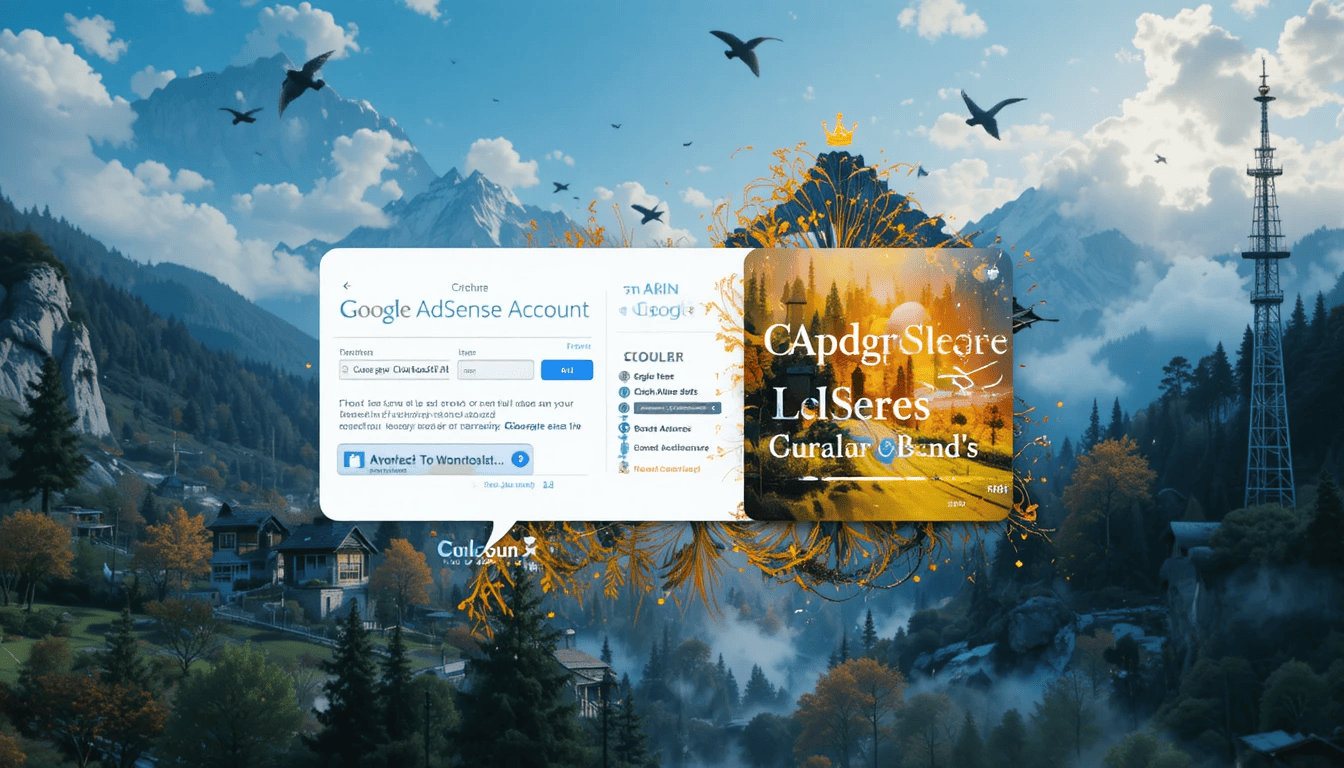



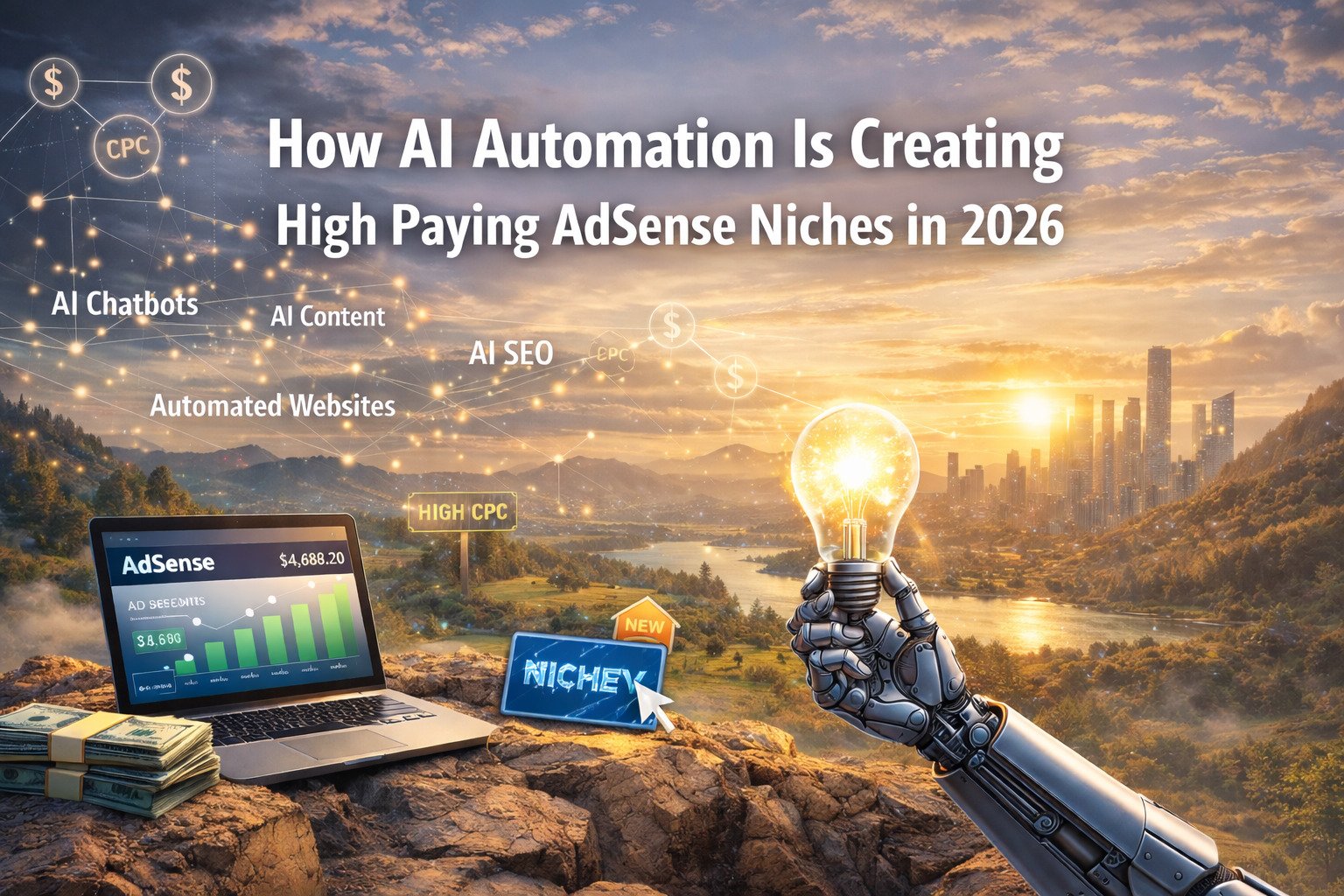






1 thought on “Beginner’s Guide to Creating a Google AdSense Account in 2025: Step-by-Step for Success”