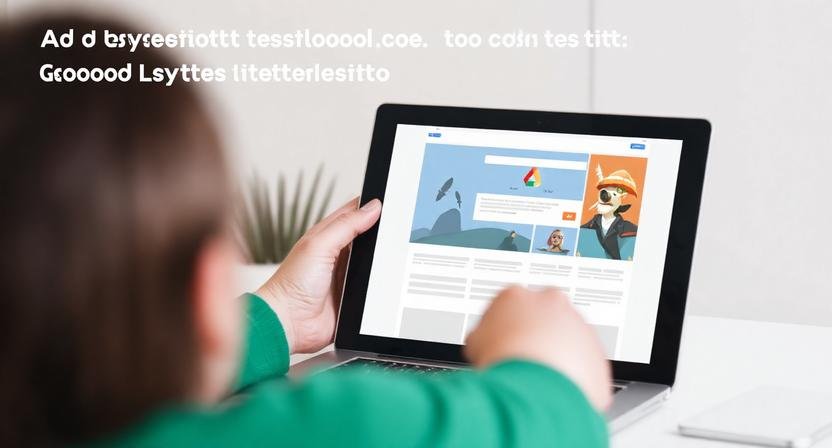In the quest to maximize revenue from Google AdSense, many website owners focus on increasing traffic or content quality but overlook one of the most impactful levers: ad layout testing. The positioning, size, and format of your ads can dramatically influence user engagement, click-through rates (CTR), and ultimately, revenue. With Google evolving its platform and user behaviors shifting in 2025, systematic ad layout testing has become an indispensable strategy for publishers aiming to boost their AdSense earnings.
This in-depth guide explores why ad layout testing matters, how to conduct it effectively, and best practices for optimizing your website’s ad placements to maximize Google AdSense performance.
Why Ad Layout Testing Matters for AdSense Revenue
User interaction with ads depends heavily on how and where they appear within your content and on your pages. Poorly placed ads may go unnoticed or frustrate users, reducing potential clicks. Conversely, strategically positioned ads aligned with natural reading patterns and site design encourage engagement without disrupting user experience.
Benefits of thorough ad layout testing include:
-
Higher CTR: Optimized placements attract more clicks organically.
-
Better User Experience: Properly placed ads blend with content, avoiding overload and resentment.
-
Increased Revenue: Enhanced CTR and impressions translate to higher earnings.
-
Compliance: Testing helps ensure adherence to Google’s policies on unobtrusive advertising.
Key Elements to Test in Your Ad Layout
1. Ad Placement
Experiment with placing ads in various key spots, such as:
-
Above the fold
-
Within the content body
-
Sidebar
-
Footer
-
Between paragraphs
2. Ad Size and Format
Test different ad sizes supported by Google AdSense like 300×250, 336×280, 728×90, or responsive ads that adjust by device.
3. Ad Density
Try varying the number of ads per page. Overloading can reduce effectiveness and hurt UX; too few ads miss revenue opportunities.
4. Ad Styles and Colors
Adjust colors of text, backgrounds, and borders to ensure ads contrast well with page content but avoid appearing intrusive.
5. Device-Specific Layouts
Differentiate ad layouts for mobile versus desktop users based on screen sizes and usage patterns.
How to Conduct Ad Layout Testing
Use Google AdSense Experiments
Google AdSense offers built-in A/B testing allowing you to run simultaneous ad layout comparisons with your existing setup.
Third-Party Testing Tools
Tools like Google Optimize or Optimizely enable sophisticated split testing across audiences and provide detailed performance analytics.
Define Clear Metrics
Track metrics such as CTR, Cost Per Click (CPC), Revenue Per Thousand Impressions (RPM), bounce rates, and session duration to evaluate test outcomes.
Run Tests for Sufficient Duration
Allow enough time and traffic to gather statistically significant data, avoiding premature conclusions.
Implement Winning Layouts
Once a variant outperforms others, apply it site-wide and continue iterative testing for ongoing improvements.
Best Practices for Ad Layout Optimization
-
Maintain content-first design to keep users engaged.
-
Ensure ad placements comply with Google AdSense policy to prevent penalties.
-
Use responsive ads to adapt to different devices and screen sizes automatically.
-
Avoid placing ads where accidental clicks are common, like near navigation buttons.
-
Combine manual and automatic ad placements for flexibility.
Common Challenges and Solutions
-
Declining User Engagement: Simplify ad layout and reduce ad count.
-
Inconsistent Performance Across Devices: Customize layouts per device categories.
-
Policy Violations: Regularly audit your placements based on Google’s guidelines.
Monitoring and Continuous Improvement
Regularly review AdSense and Google Analytics reports post-testing to detect any fluctuations in revenues or user behavior. Continuous testing ensures adaptation to evolving user preferences and market conditions.
High Authority Resource
For deeper insights on ad testing and optimization, check out Google’s official guide: Improve Google AdSense Performance.
Read More: AdSense Revenue Optimization Through Improved Page Load Speed in 2025
Conclusion
Ad layout testing is a powerful, often underutilized method to boost Google AdSense revenue in 2025. Through systematic experimentation with ad placements, sizes, formats, and styles, publishers can unlock significant improvements in click-through rates and earnings while maintaining a positive user experience.
Embracing a culture of data-driven testing and iterative optimization ensures your website’s monetization strategy remains both effective and sustainable in the dynamic digital landscape.