Monetizing your YouTube channel through Google AdSense is a fundamental step towards earning revenue from your creative content. In 2025, setting up AdSense correctly ensures timely payments, compliance with YouTube policies, and access to a variety of monetization features that grow alongside your channel.
This detailed guide walks you through the process of setting up Google AdSense for your YouTube channel in 2025, common issues to watch for, and tips to optimize your earnings from the start.
Why Google AdSense Is Essential for YouTube Monetization
Google AdSense is the official payment platform for YouTube creators who participate in the YouTube Partner Program (YPP). It acts as the financial intermediary, processing payments from ads displayed on your videos and other revenue streams like channel memberships.
Without properly linking an AdSense account, monetization earnings cannot be paid out, making AdSense setup a crucial initial step.
Step 1: Meet YouTube Monetization Eligibility
Before setting up AdSense, ensure your channel meets YouTube’s monetization requirements:
-
Minimum 1,000 subscribers
-
At least 4,000 public watch hours in the past 12 months or 10 million Shorts views in 90 days
-
Complies with all YouTube Partner Program policies
-
Resides in a country where YPP is available
Meeting these thresholds enables you to apply for monetization and create or link an AdSense account.
Step 2: Apply for the YouTube Partner Program
-
Go to YouTube Studio > Monetization
-
Review and accept the YouTube Partner Program terms
-
Connect or create your Google AdSense account directly within the application flow
YouTube guides you through either linking an existing AdSense account or creating a new one tailored for YouTube earnings.
Step 3: Creating a Google AdSense Account
If you don’t have an AdSense account:
-
Click “Create Account” from monetization settings.
-
Fill in your personal details such as name, address, and payment information.
-
Choose your payment currency.
-
Submit necessary tax and identity verification documents as prompted.
You will receive confirmation emails once the account is activated and linked to your YouTube channel.
Step 4: Verify Your Google AdSense Account
To receive payments, you must verify both your payment address and identity:
-
Google mails a PIN to your address once your earnings cross $10.
-
Enter the PIN into your AdSense account within 4 months to verify your address.
-
Complete tax form submissions and ID verification as requested.
Without verification, payments will be withheld even after monetization approval.
Step 5: Configure Payment Settings
-
Log into your AdSense dashboard
-
Add your preferred payment method (bank transfer, wire, etc.)
-
Set up your payment threshold (default $100)
-
Update payment schedules and taxes to match your country’s regulations
Ensuring all payment details are accurate prevents delays.
Common Setup Issues and How to Fix Them
-
AdSense Account Not Linking: Sometimes YouTube and AdSense accounts mismatch emails; ensure both use the same Google account.
-
PIN Mail Not Received: Request a PIN resend after 3-4 weeks if mail does not arrive. Update address if you’ve moved.
-
Tax Verification Delays: Submit all tax forms promptly to avoid payment blocks.
-
Payment Method Errors: Double-check bank details for typos or international compatibility.
Best Practices to Maximize Your AdSense Earnings
-
Create advertiser-friendly content following YouTube policies to avoid demonetization.
-
Use mid-roll ads on videos longer than 8 minutes to increase ad impressions.
-
Diversify content types including Shorts and live streams to broaden revenue.
-
Monitor YouTube Analytics to identify high-earning videos and replicate successful formats.
High-Authority Resource
For official step-by-step instructions and detailed explanations, refer to Google’s AdSense Help Center and YouTube’s Creator Academy:
Set Up AdSense for YouTube
Read More: YouTube Analytics 2025: How to Use Data to Grow Your Channel
Conclusion
Setting up Google AdSense in 2025 is a vital process that involves meeting YouTube’s eligibility criteria, creating or linking your AdSense account, verifying your identity, and configuring payment methods. With the right setup and ongoing optimization, creators can unlock multiple revenue streams from their YouTube channels.
Starting correctly with AdSense not only ensures timely payments but also lays the foundation for scalable monetization success as your channel grows.


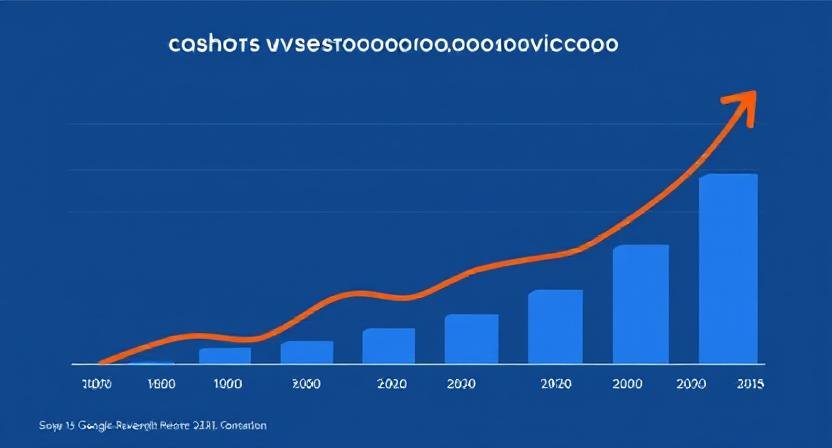





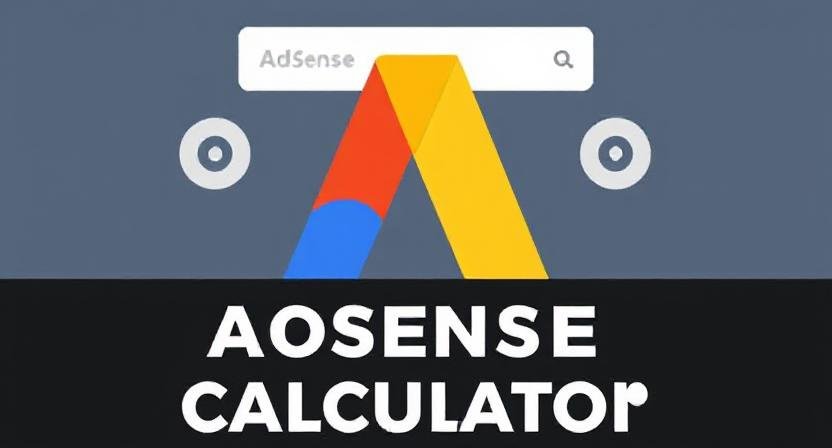
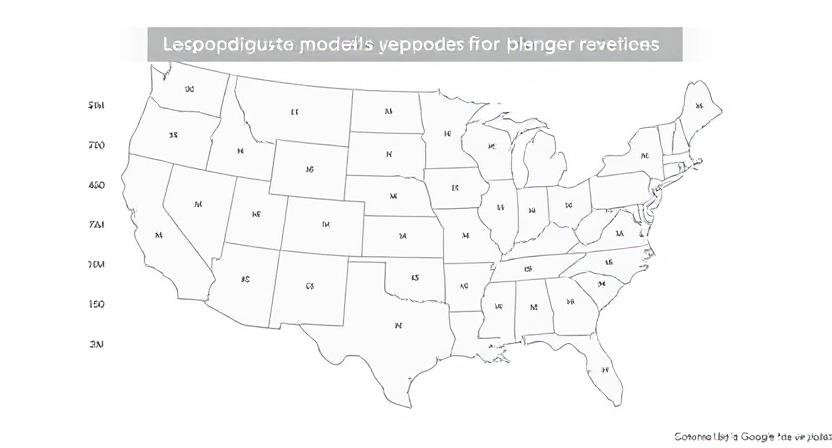

1 thought on “How to Set Up Google AdSense for Your YouTube Channel in 2025: A Complete Guide”