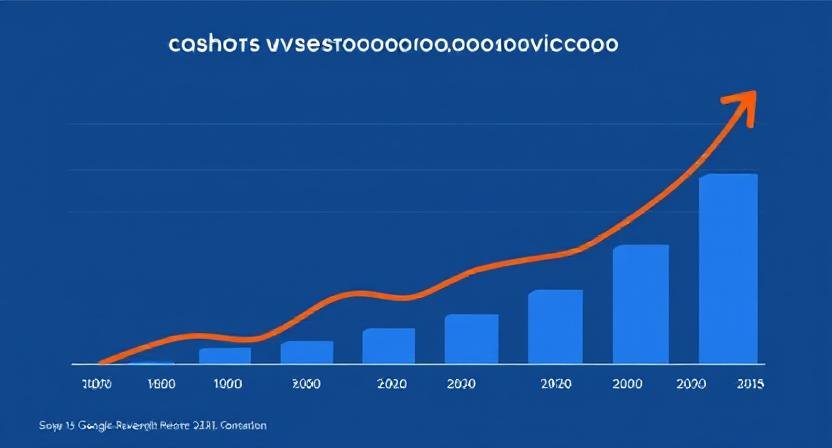In the digital age, unsolicited advertising calls and texts have become a widespread nuisance. Many consumers ask, “How do I remove my phone number from an advertising list?” Whether it’s telemarketers, data brokers, or online advertisers, protecting personal phone numbers from unwanted marketing is a growing concern. This comprehensive guide provides actionable steps to remove your number from advertising lists while respecting privacy laws.
Why Does Your Phone Number End Up on Advertising Lists?
Your phone number may be collected in various ways:
-
Online form submissions during purchases, contests, or registrations
-
Data brokers aggregating publicly available and purchased information
-
Sharing or selling of contact lists between companies
-
Public records and social media profiles
Once your number enters these channels, it can be used for targeted marketing calls, texts, or even scam attempts.
Step 1: Register Your Number on the National Do Not Call Registry
A powerful first step in stopping unwanted calls is registering on the National Do Not Call Registry managed by the FTC. This registry legally restricts telemarketing calls.
-
Visit donotcall.gov or call 1-888-382-1222 to register.
-
Registration is free and applies to both landlines and mobile numbers.
-
Telemarketers must remove registered numbers within 31 days.
-
Some calls like political, charitable, and survey are exempt.
Step 2: Request Removal from Advertiser Databases
Directly contact the companies or advertisers who are calling or texting you:
-
Ask to have your phone number removed from their marketing lists.
-
Request written confirmation of opt-out.
-
Document these requests for future reference.
Step 3: Use Opt-Out Services from Data Brokers
Third-party data brokers put together huge lists of phone numbers.
-
Websites like Whitepages, Spokeo, and BeenVerified have opt-out forms.
-
Consider paid services like DeleteMe that automate this process.
-
Regularly check and remove your information to reduce exposure.
Step 4: Leverage Phone Carrier Tools and Smartphone Settings
Mobile carriers and phone manufacturers provide tools to mitigate spam calls:
-
Enable spam protection on Android or iPhone.
-
Use carrier services such as Verizon Call Filter, AT&T Call Protect.
-
Install trusted third-party apps like Truecaller or Nomorobo to identify and block spam.
Step 5: Remove Your Number from Online Profiles
Many people unknowingly expose their phone number on social media or online platforms:
-
Edit profile privacy settings to remove or hide phone numbers.
-
Check Google Business Profiles or online directory listings and request removals.
-
Avoid sharing your phone number on public forums or websites.
Compliance and Ethical Advertising Considerations
Removing your phone number from advertising lists also fits within the broader context of compliance with advertising laws. For example:
-
Advertisers must respect requests on how to remove phone number from advertising list and comply with regulations like the Telephone Consumer Protection Act (TCPA).
-
Real estate agents in Florida follow rules on license disclosure, answering: are agents required to display license number advertising in Florida?
-
Healthcare professionals like chiropractors also adhere to ethical marketing standards, including are chiropractors required to display license number on advertisements?
Protecting Your Privacy: Why It Matters
Taking proactive steps to remove your phone number protects you from:
-
Unwanted interruptions and potential scams
-
Identity theft risks from selling or leaking of personal data
-
Maintaining personal boundaries in today’s digital and marketing landscape