Starting a blog doesn’t have to be expensive. In fact, with the right set of free tools, you can create, launch, and manage a successful blog without spending a penny. Whether you’re a beginner or an experienced blogger, using free resources effectively can boost your productivity, improve SEO, and streamline your content workflow.
In this detailed guide, we’ll explore the best free tools for blog creation and management that help you build a blog from scratch, write compelling content, optimize for search engines, and grow your audience—all without breaking the bank.
1. WordPress.com – Free Blogging Platform
If you’re just getting started, WordPress.com is one of the best platforms to begin blogging for free. It offers a hosted environment with customizable themes, basic plugins, and easy-to-use features for beginners.
Key Features:
-
No hosting or domain purchase required
-
Dozens of free themes
-
Simple drag-and-drop editor
-
Mobile-friendly design
Alternative: Blogger.com (by Google) – Also free and beginner-friendly.
2. Canva – Graphic Design Tool
Every blog needs eye-catching visuals—be it a logo, featured image, social media graphic, or infographic. Canva offers free templates tailored for bloggers to create beautiful designs without needing graphic design skills.
Key Features:
-
Free templates for blog graphics
-
Drag-and-drop editor
-
Stock photos and elements
-
Download in multiple formats
Best For: Creating Pinterest pins, blog post banners, and content upgrades.
3. Grammarly – Writing Assistant
Writing error-free blog posts is crucial for professionalism and readability. Grammarly is a powerful writing tool that checks your grammar, punctuation, and clarity in real-time.
Key Features:
-
Grammar and spell checker
-
Style and tone suggestions
-
Chrome extension for browser-based editing
-
Free basic plan available
Why You Need It: To write polished, professional blog content that engages your readers.
4. Google Keyword Planner – SEO Research
To attract traffic to your blog, you need to optimize your content with the right keywords. Google Keyword Planner is a free tool from Google Ads that helps you find relevant, high-volume search terms.
Key Features:
-
Discover new keyword ideas
-
See monthly search volume
-
Analyze competition
-
Plan content strategy around search demand
Alternative: Ubersuggest (also has a free version)
5. Yoast SEO (Free Version)
If you’re using self-hosted WordPress, Yoast SEO is a must-have plugin. It provides real-time SEO analysis and helps you optimize every blog post for search engines.
Key Features:
-
On-page SEO recommendations
-
Meta title and description preview
-
Readability analysis
-
XML sitemap generation
Bonus Tip: Follow Yoast’s color-coded guidelines (red, orange, green) to optimize your posts effectively.
6. Google Analytics – Website Tracking
Tracking your blog’s performance is essential. Google Analytics lets you see how visitors find and interact with your blog so you can make informed decisions.
Key Features:
-
Monitor website traffic and user behavior
-
Track content performance
-
Analyze traffic sources
-
Audience insights and demographics
Pro Tip: Combine with Google Search Console for deeper SEO insights.
7. Trello – Content Planning and Management
Managing a blog requires consistent content planning. Trello is a visual project management tool that helps you organize your blog post ideas, publishing schedule, and SEO tasks.
Key Features:
-
Create boards and lists for blog tasks
-
Set deadlines and assign labels
-
Drag-and-drop functionality
-
Collaboration features (invite co-writers or VAs)
Best For: Editorial calendar and blog workflow management.
8. Mailchimp – Free Email Marketing Tool
Building an email list is one of the smartest strategies for bloggers. Mailchimp allows you to create and manage email campaigns, automate sequences, and grow your subscriber base.
Key Features:
-
Free plan for up to 500 subscribers
-
Drag-and-drop email builder
-
List segmentation and analytics
-
Basic automation available in free tier
Why Use It: Email drives repeat traffic and builds loyal readership.
9. Pixabay & Pexels – Free Stock Photos
Using high-quality images in your blog posts boosts engagement. Pixabay and Pexels offer royalty-free stock images you can use legally for blog content.
Key Features:
-
Free HD images and videos
-
No attribution required
-
Wide variety of categories
-
Searchable photo library
Tip: Always double-check licensing, even on free platforms.
10. Notion – All-in-One Workspace
If you want a flexible tool to manage everything from content ideas to to-do lists, Notion is the perfect free option. It combines note-taking, calendars, databases, and task management in one place.
Key Features:
-
Custom templates for blogging
-
Syncs across devices
-
Markdown support
-
Collaborative workspace
Great For: Solopreneurs and bloggers who want to manage everything in one platform.
Bonus Tools Worth Mentioning:
-
Hemingway Editor – Simplifies and improves writing clarity
-
AnswerThePublic – Generates keyword questions people are asking online
-
Buffer / Later – Schedule blog promotions on social media
-
TinyPNG – Compresses images to improve page load time
-
Google Docs – Cloud-based writing and collaboration
Final Thoughts
Creating and managing a blog doesn’t require a big budget. With the free tools listed above, you can start your blogging journey confidently. These tools cover every step—from designing visuals and writing content to promoting posts and analyzing performance.
By using these free tools for blog creation and management, you save money while building a professional, optimized, and engaging blog. Focus on delivering value to your audience, be consistent, and let these tools take care of the heavy lifting.




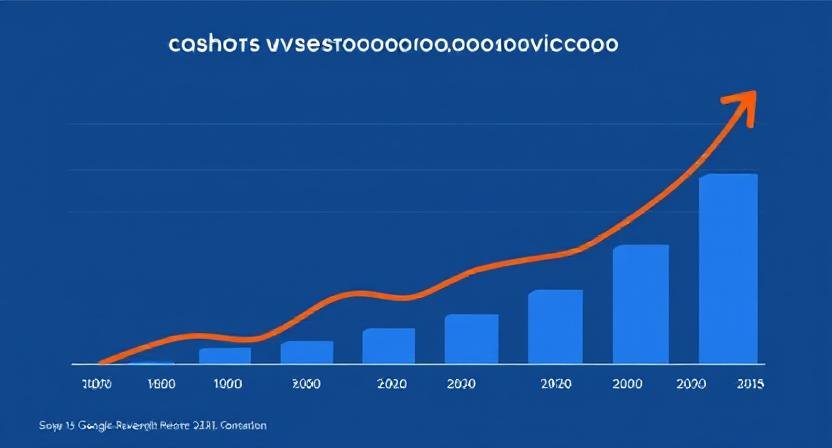





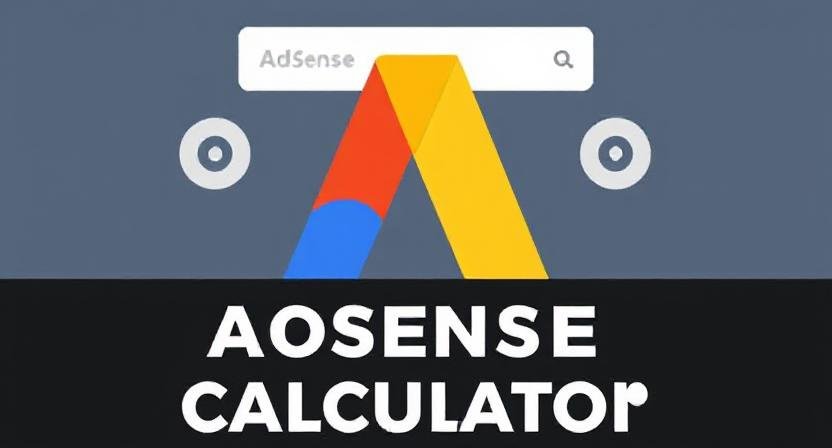
1 thought on “Free Tools for Blog Creation and Management”