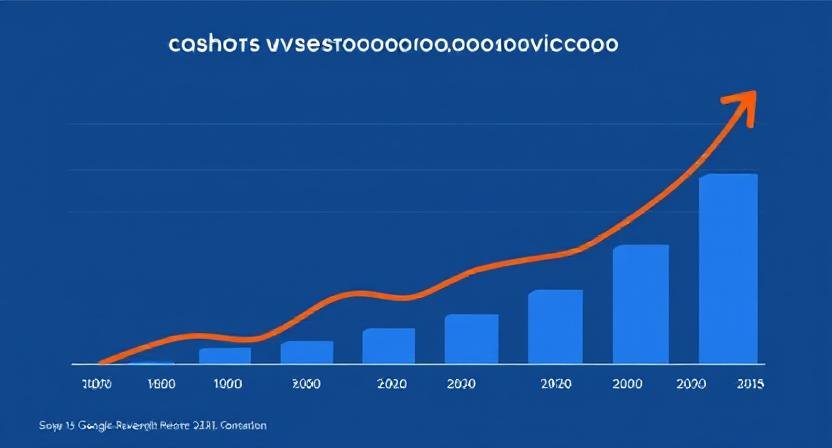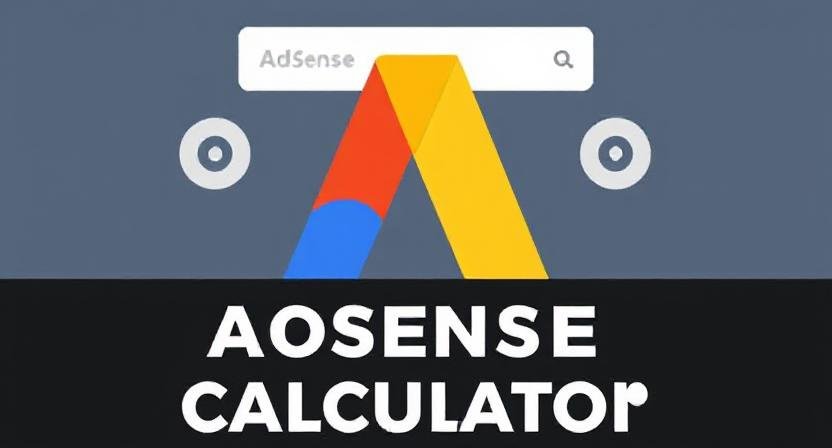Google AdSense provides various ways for website publishers to monetize their traffic, and one of the most efficient methods introduced is Page-Level Ads. Designed to dynamically place ads such as anchor (overlay) ads and vignette ads, these page-level formats offer streamlined ad management with potential for higher revenue through better user engagement. When implemented properly, page-level ads enhance user experience and maximize your Google AdSense earnings without requiring complex manual placement.
This article explores how to effectively use Google AdSense Page-Level Ads in 2025, providing practical setup instructions, optimization tips, and strategic advice for revenue growth.
What Are Google AdSense Page-Level Ads?
Page-Level Ads are automatic ad formats that Google inserts selectively on your pages based on where users are most likely to engage. The main page-level ad types include:
-
Anchor Ads: Small ads that appear at the edge of the device screen and stay visible as users scroll.
-
Vignette Ads: Full-screen ads that appear between page loads, shown only occasionally to avoid disruption.
These ads are fully responsive and designed to work seamlessly across mobile and desktop devices.
Benefits of Using Page-Level Ads
-
Ease of Implementation: Insert a single code snippet and Google handles ad placement automatically.
-
Improved Mobile Monetization: Particularly effective on mobile devices where screen real estate is limited.
-
Better User Experience: Designed to avoid interfering with content consumption while maximizing visibility.
-
Potential for Increased Revenue: High visibility and unobtrusive formats improve click-through rates and earnings.
How to Set Up Page-Level Ads
Step 1: Sign in to Your Google AdSense Account
Navigate to the “Ads” section and choose your site’s settings.
Step 2: Get the Page-Level Ads Code
Generate the page-level ad code snippet from the AdSense dashboard. It usually looks like a single script tag.
Step 3: Insert Code in Website Header
Place the code inside the <head> section of your website’s HTML or template to allow smooth initialization.
Step 4: Enable Ad Formats
Within your AdSense account, make sure to enable both anchor and vignette ads and customize any specific settings available for impressions frequency and behavior.
Step 5: Save and Test
Save changes and test on multiple devices to ensure ads display correctly without harming user experience.
Best Practices to Maximize Page-Level Ad Revenue
Combine With Manual Ads Strategically
Use page-level ads alongside traditional ad units to cover more monetization bases without oversaturating your pages.
Monitor Performance Closely
Use AdSense reports to track impressions, CTR, and revenue specifically from page-level ads.
Balance Ad Frequency
Adjust vignette ad frequency settings to avoid user frustration and potential bounce rate increases.
Optimize for Mobile First
Given their success on mobile, ensure your site is mobile responsive and uses fast-loading themes.
Maintain Content-Centric Layout
Allow ads to coexist gracefully with content through balanced layout design for both desktop and mobile users.
Common Issues and How to Resolve Them
-
Ads Not Showing: Verify code placement and confirm that ad blockers are disabled during testing.
-
User Complaints: Adjust frequency or disable vignette ads temporarily if users report intrusive behavior.
-
Revenue Drops: Test combinations with manual ads or other ad formats as user engagement patterns evolve.
Reference for More Information
For official guidance and troubleshooting tips, visit Google AdSense Help on Page-Level Ads.
Read More: How to Start Earning with Google AdSense in 2025: A Beginner’s Guide
Conclusion
Google AdSense Page-Level Ads offer a powerful, hassle-free way to enhance your website monetization in 2025, especially on mobile platforms. By properly implementing anchor and vignette ads, monitoring their performance, and balancing user experience, you can maximize your AdSense revenue efficiently.
Pairing page-level ads with traditional ad units and refining settings based on analytics will keep your monetization strategy both robust and responsive to changing audience behaviors.