YouTube Studio is the backbone for every creator’s channel management and growth in 2025. As YouTube evolves, so does YouTube Studio, offering new tools and features that empower creators to optimize content, engage audiences, monitor analytics, and enhance monetization. Whether you are just starting or a seasoned YouTuber, mastering YouTube Studio’s comprehensive features will be essential to your success.
This guide provides an in-depth look into every major YouTube Studio feature, helping you leverage the platform fully and grow your channel effectively in 2025.
What Is YouTube Studio?
YouTube Studio is an all-in-one dashboard where creators can upload videos, track performance metrics, manage comments, monetize content, and more. It replaces the older Creator Studio, providing a more intuitive and powerful interface tailored to modern creator needs.
Accessible via desktop or mobile app, YouTube Studio is your control center for channel success.
Uploading and Managing Videos
-
Video Upload: You can upload videos directly from the dashboard, add titles, descriptions, and tags, and select thumbnails.
-
Scheduling: Schedule videos for future publishing, enabling regular content flow.
-
Content Management: Organize your videos into playlists, update metadata in bulk, and filter through uploads by date, visibility, or monetization status.
-
Advanced Settings: Set video categories, allow or disable comments, enable age-restrictions, and configure monetization preferences.
Analytics and Insights
YouTube Studio Analytics is a powerhouse offering data-driven insights:
-
Overview: Shows real-time views, subscriber changes, watch time, and estimated revenue.
-
Reach: Reports on impressions, click-through rate (CTR), sources of traffic, and unique viewers.
-
Engagement: Displays watch time, average view duration, and top videos or playlists.
-
Audience: Reveals viewer demographics, returning vs new viewers, and when your audience is online.
-
Revenue: For monetized channels, track estimated revenue, RPM, CPM, and ad types generating income.
Utilizing these analytics guides content strategy, improves audience targeting, and boosts monetization.
Comment Management
The Comments tab allows creators to:
-
View and respond to comments in a streamlined interface.
-
Filter comments (e.g., held for review, likely spam, published).
-
Pin top comments or heart supporter responses to build community.
-
Bulk moderate to efficiently manage large volumes of feedback.
Engaging with your audience through comments enhances community and viewer loyalty.
Customization and Branding
YouTube Studio facilitates channel customization:
-
Channel Layout: Rearrange featured videos, sections, and set channel trailer.
-
Branding: Upload logos and watermark overlays on videos to establish brand identity.
-
Basic Info: Edit your channel description, links, location, and contact details to improve discoverability and professional presence.
Strong branding helps grow subscribers and establish credibility.
Monetization Tools
Within monetization settings:
-
Ad Settings: Choose ad formats like pre-roll, mid-roll, sponsored cards.
-
Memberships & Merch: Enable channel memberships, merchandise shelves, and fan funding features.
-
Monetization Analytics: View revenue reports, transaction history, and payment thresholds.
-
Policy Compliance: Review your monetization status and content eligibility under YouTube’s current policies.
Mastering these lets you maximize revenue streams and maintain policy compliance.
YouTube Studio Mobile App
The mobile app enables creators to:
-
Upload and edit videos on the go.
-
Respond to comments instantly.
-
Monitor real-time analytics.
-
Receive alerts and notifications about channel performance or issues.
This flexibility ensures creators stay connected to their channel anytime, anywhere.
Productivity Features: Video Editor & Subtitles
YouTube Studio includes basic but powerful video editing tools to:
-
Trim videos.
-
Blur faces or objects.
-
Add end screens and cards linking to other videos or channels.
Subtitles also can be added or edited directly to enhance accessibility and SEO.
Latest 2025 YouTube Studio Features to Know
-
Shorts Management: Special dashboards for Shorts content insights and monetization.
-
AI-Powered Suggestions: Automated recommendations for titles, tags, and descriptions based on trending keywords.
-
Collaborator Access: Securely grant team members permissions for specific tasks without sharing login info.
-
Monetization Optimization: Personalized tips to increase CPM and revenue based on your channel’s data.
Regular updates make YouTube Studio the most advanced creator platform yet.
High-Authority Resource for YouTube Studio Mastery
For detailed tutorials and official documentation, visit YouTube’s Creator Academy:
The Complete Guide to YouTube Studio.
Read More: How to Make Money on YouTube Without Monetization in 2025
Conclusion
YouTube Studio in 2025 is more than just a content manager; it is a sophisticated creator ecosystem designed to help you grow, monetize, and engage with your audience effectively. By mastering its rich suite of tools—from video management and analytics to monetization and community engagement—you position your channel for sustained success.
Continuous learning and adaptation to new Studio features will ensure you stay competitive and maximize your YouTube potential this year and beyond.
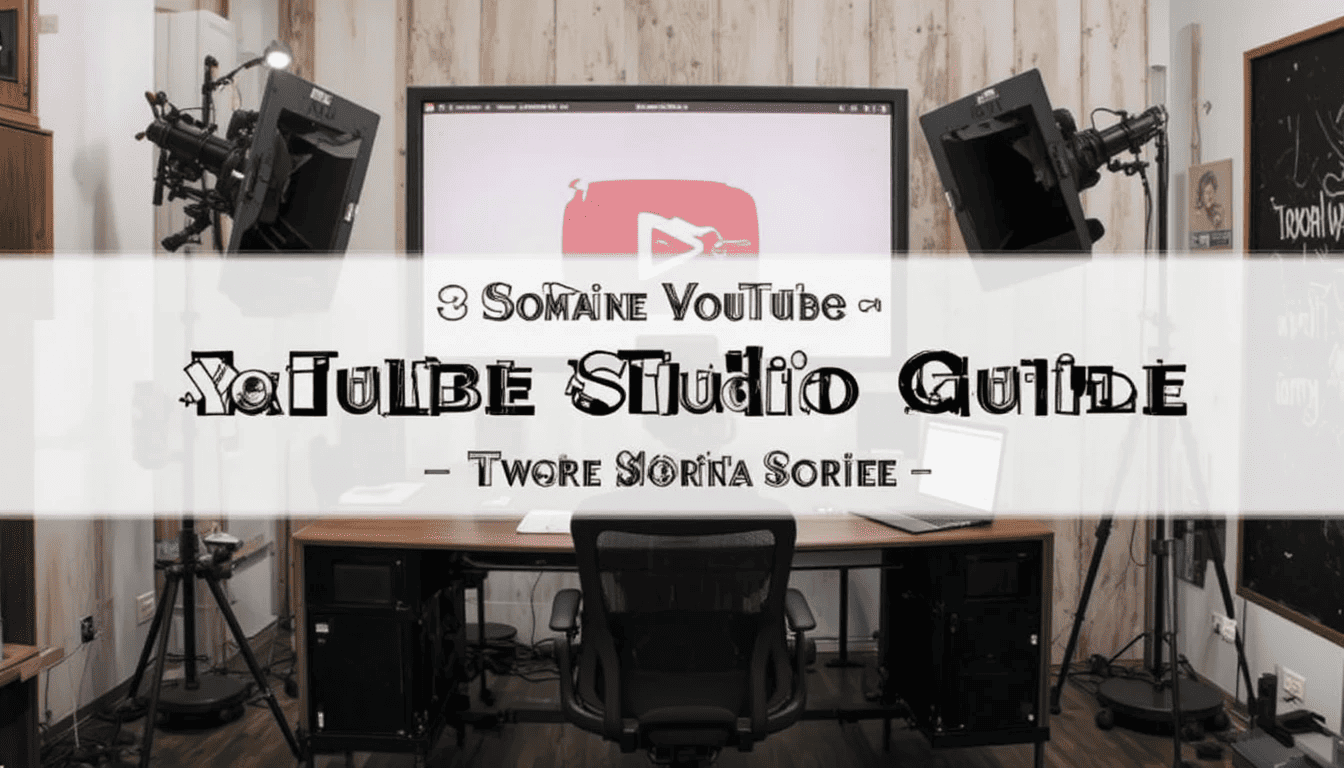


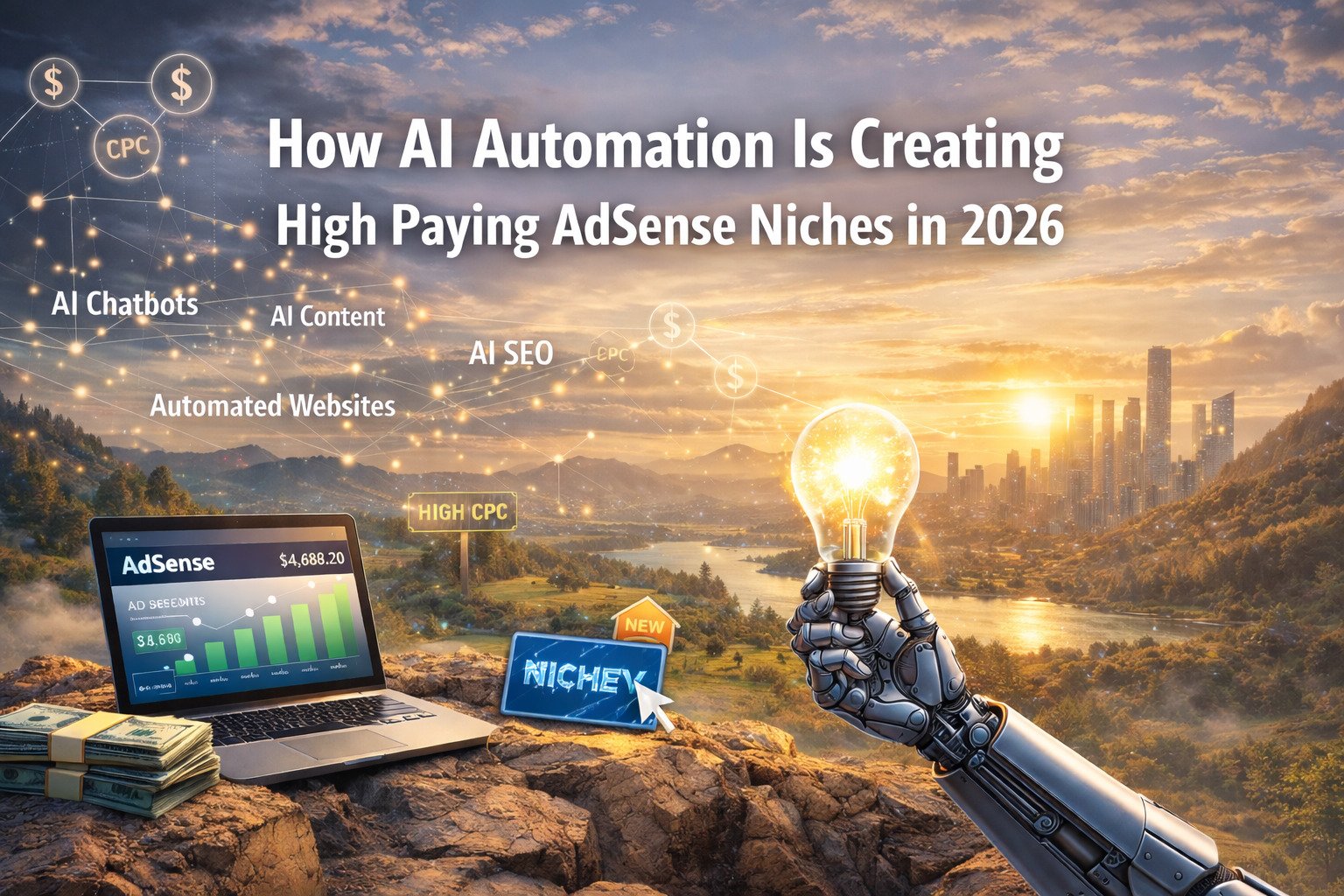






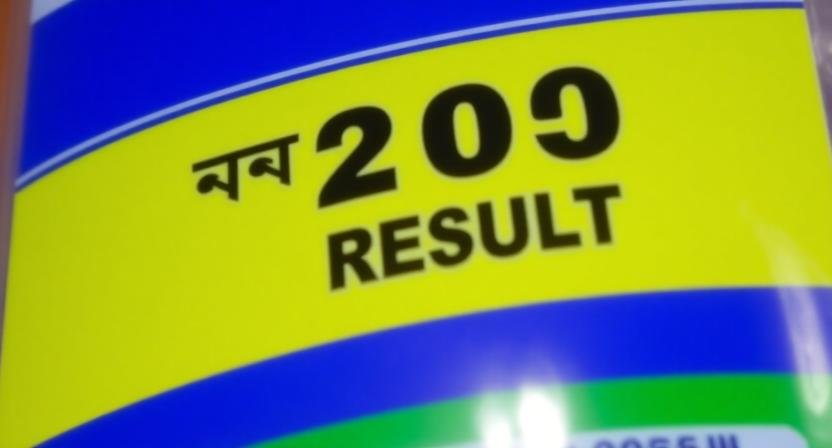
1 thought on “The Complete YouTube Studio Guide: Master Every Feature in 2025”