In the rapidly growing digital economy, understanding how to create Google Ads, post ads for free, and effectively track website ad revenue is crucial for businesses and content creators aiming to maximize online income. Whether you’re an entrepreneur looking to expand your online presence or a blogger monetizing your site, this comprehensive guide offers practical steps and expert insights on every aspect of Google advertising and earnings tracking.
How to Create Google Ads: Step-by-Step 2025 Beginner’s Guide
Creating Google Ads can seem complex at first, but with the right approach, you can launch effective campaigns that drive traffic, leads, and sales.
-
Set Up Your Google Ads Account:
Visit the Google Ads homepage and create an account with your Gmail address. Select Expert Mode for full control or Smart Campaigns for automated ads. -
Choose Your Campaign Goal:
Decide if you want to promote website traffic, generate leads, increase sales, or build brand awareness. -
Pick the Campaign Type:
Choose from Search Ads (text ads on search results), Display Ads (visual banners), Video Ads (YouTube), or Performance Max (automated multi-channel). -
Keyword Research:
Use Google Keyword Planner to find relevant, high-intent keywords, prioritizing those that match your business offerings. -
Create Ad Copy:
Craft engaging headlines and descriptions that include your target keywords naturally. Highlight benefits and include clear CTAs. -
Set Budget and Bidding:
Start with a manageable daily budget and select bidding strategies like Maximize Clicks or Maximize Conversions. -
Launch and Monitor:
After review, launch your campaign and monitor using Google Ads’ dashboard to optimize based on CTR, CPC, and conversions.
How to Post Ad on Google for Free: Unlocking Free Advertising Opportunities

While Google Ads typically require payment, you can post ads for free using several strategies:
-
Google Promotional Credits:
New advertisers can access free ad credits (usually $100+) after spending a qualifying minimum. Always claim these offers during signup. -
Google Business Profile (Google My Business):
Optimize your profile to show up in local search and maps results, effectively advertising for free to local customers. -
Smart Campaigns:
Leverage Google’s AI-powered campaigns that help reduce costs while maximizing exposure with minimal budget. -
Content Marketing and SEO:
Create valuable content optimized for SEO to attract organic search traffic, indirectly reducing reliance on paid ads.
Combined, these methods let small businesses and startups get significant visibility on Google without a large upfront budget.
Website Ad Revenue Calculator: Estimating Your Online Earnings
Before scaling ad efforts, knowing your potential revenue is key.
-
What Is a Website Ad Revenue Calculator?
It’s a tool allowing you to input metrics like monthly page views, CPC, CTR, and RPM to estimate your expected ad income. -
How to Use One?
Gather your website analytics data, input the numbers into an online calculator such as AdSense Revenue Calculator by AdPushup, and receive earnings estimates. -
Why Is It Vital?
It helps gauge realistic income expectations, plan content monetization, and decide when to scale ad operations. -
Example:
If your site garners 100,000 monthly page views, with an average RPM of $5, your ad revenue estimate would be approximately $500 monthly.
Website AdSense Earning Checker: Track Your Earnings Accurately
Google AdSense remains one of the most popular monetization platforms. Knowing how to check your earnings efficiently is essential.
-
What Does an AdSense Earning Checker Do?
It consolidates your ad performance metrics—revenue, clicks, CTR, CPC—into an easily accessible dashboard. -
Where to Check AdSense Earnings?
You can check directly via the Google AdSense dashboard, or use third-party tools that integrate AdSense data for in-depth insights. -
Benefits:
Real-time revenue updates, trend analysis, and performance tracking help optimize ad placements and content strategies. -
Pro Tip: Use Google Analytics integration with AdSense for enhanced data correlation.
Best Practices for Maximizing Google Ads and AdSense Earnings in 2025
-
Optimize for Search Intent and User Experience:
Drive qualified traffic and ensure your site delivers valuable, fast-loading, mobile-friendly content. -
Diversify Ad Formats:
Experiment with native ads, video ads, responsive ads, and link units to maximize engagement and income. -
Use Negative Keywords in Google Ads:
Prevent ads from appearing on irrelevant searches, saving money and increasing ROI. -
Regular Monitoring and A/B Testing:
Continuously test ad copy, targeting, and bids; use earning checkers and calculators to tweak your monetization strategy. -
Leverage Data and Analytics:
Harness Google Ads and Analytics insights to refine campaigns and improve user targeting.
High Authority Resource for Google Advertising and AdSense
For reliable updates, tutorials, and policy guidelines, always refer to the official Google Ads Help Center and Google AdSense Help Center. These are invaluable for beginners and pros alike to stay compliant and optimize their ad strategies effectively.
Read More: The Complete Guide to Using a Website AdSense Earning Checker in 2025
Conclusion
Mastering how to create Google Ads, post ads for free, accurately estimate website ad revenue, and monitor AdSense earnings provides a comprehensive toolkit for online success. Whether you’re a beginner just starting or looking to scale your digital business, integrating these strategies will help you optimize ad performance, control spending, and maximize income in 2025 and beyond.
With the wealth of tools and resources available, anyone can harness Google’s advertising ecosystem efficiently and responsibly.
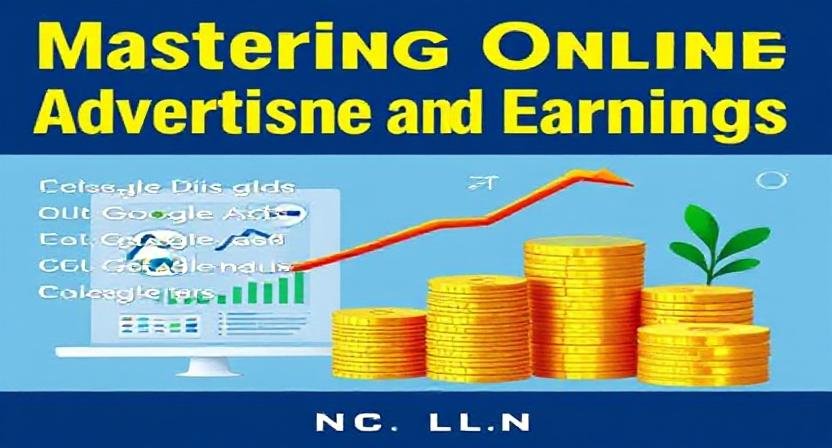



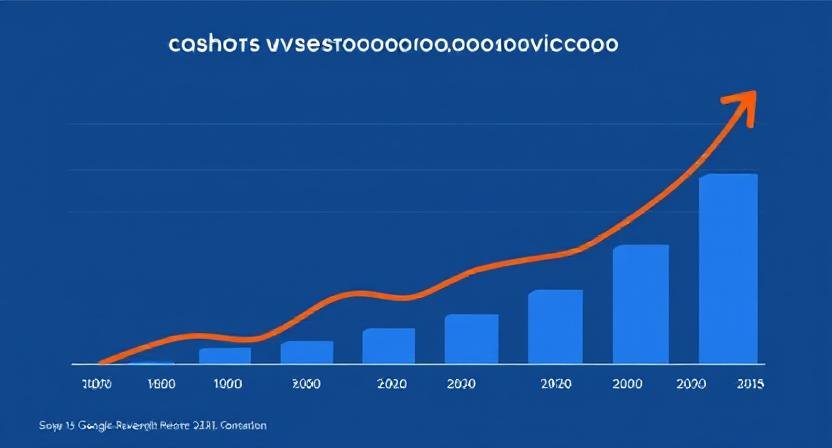





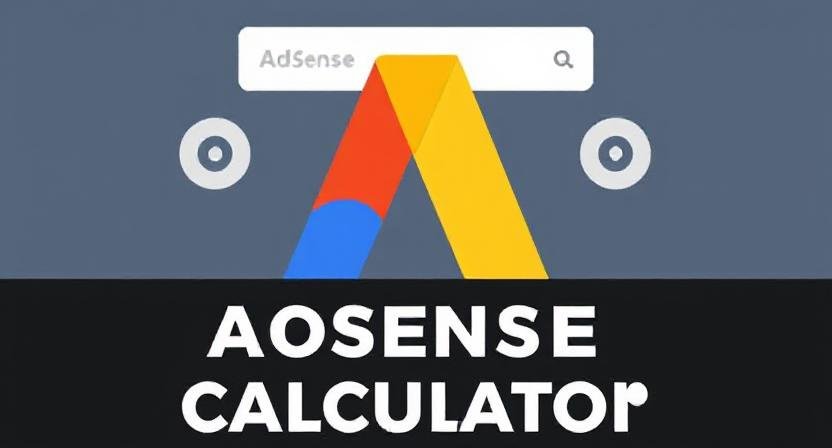
1 thought on “Mastering Online Advertising and Earnings: A Complete Guide to Google Ads, Free Posting, Ad Revenue Calculators, and AdSense Earnings in 2025”